Output Catch is a small SAP server application to catch text on the presentation server from ABAP on the application server. You can send text direct to the editor of output catch, to a specific log file on the client, to a Windows debugger or to the Windows event protocol of the client.
It is very easy to use Output Catch:
It is very easy to use Output Catch:
- Register the Destination OUTPUTCATCH with the TAC SM59.
- Start the program OutptCatch.exe.
- Fill the connection parameters.
Register the functions and use one of the output or log variants.
Now you can e.g. send with the code
Call Function 'Output' Destination 'OUTPUTCATCH'
Exporting TEXT = 'Hello World' SEP = 0 UNAME = sy-uname
Exceptions Others = 1.
the TEXT Hello World to the editor in the tab Output. It works with background and dialog processes. The communication to an SAP system is via librfc32u.dll, the classic unicode RFC library. If the SAP GUI for Windows is present on your presentation server, you can use Output Catch without any additional libraries.
I use Output Catch inter alia to monitor interface parameters of background processes.
16/07/06: New version of Output Catch is available
- Since version 7.40 the logon configuration is available in SAPUILandscape.xml file, the SAPLogon.ini is not longer supported. Output Catch supports now also SAPUILandscape.xml instead of SAPLogon.ini.
15/11/24: New version of Output Catch is available
- Now are an x64 and x86 version available, both bases on SAP NetWeaver RFC library.
- The version bases on Classic RFC library is not longer available.
- Both versions checked successful on Windows 10 x64.
13/12/29: New version of Output Catch is available
- The new version bases now on SAP NetWeaver RFC library.
- The classic version, which bases on Classic RFC Library, is furthermore available.

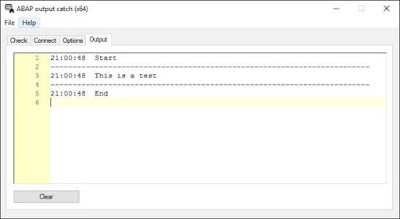
No comments:
Post a Comment