In previous eight steps all we focus on is transactional stuff. This time let’s touch some analytics stuff.
Let’s first create a most simple database table in ABAP backend:
Let’s first create a most simple database table in ABAP backend:
Then create a simple cube view:
@EndUserText.label: 'Jerry cube view'
@Analytics.dataCategory: #CUBE
@VDM.viewType: #COMPOSITE
@AccessControl.authorizationCheck:#CHECK
@AbapCatalog.sqlViewName: 'zprdcube'
define view Z_C_Prod_Cube as select from zprd_query{
key zprd_query.prod_id,
zprd_query.prod_text,
@DefaultAggregation: #MAX
zprd_query.quantity
}
This cube view has only three fields: prod_id, prod_text and quantity.
Then create a query view on top of the cube view:
@EndUserText.label: 'Jerry query verification'
@VDM.viewType: #CONSUMPTION
@Analytics.query: true
@AccessControl.authorizationCheck:#NOT_ALLOWED
@AbapCatalog.sqlViewName: 'zprdquery'
@OData.publish: true
define view Z_C_Product as select from Z_C_Prod_Cube {
key Z_C_Prod_Cube.prod_id,
Z_C_Prod_Cube.prod_text,
@DefaultAggregation: #MAX
Z_C_Prod_Cube.quantity
}
Since I use @OData.publish: true, a new OData service is automatically generated when this query view is activated.
We have already discussed how this generation is achieved in this blog: My CDS view self study tutorial – Part 4 how does annotation @OData.publish work.
Once activation is finished, we can do some testing. In ABAP backend I have two entries in the table:
So once we perform the read operation via generated OData service: /sap/opu/odata/sap/Z_C_Product_cds/Z_C_PRODUCT
we can see these two entries are returned in OData response automatically:
Let’s do some further research to find out how these two entries are retrieved from backend.
We have CDS view name as Z_C_Product and the generated OData service based on it has name Z_C_Product_CDS.
Like normal CDS view activation with annotation @OData.publish: true, there is also a new ABAP class @OData.publish: true automatically generated, which has only one method redefined: GET_QUERY_NAME. In this method, a constant attribute is returned.
The content of this attribute: ‘2Czprdquery’.
The biggest difference compared with a normal CDS view activation is: when a query view is activated, the generated OData service data provider class has CL_NAT_ODATA_MODEL_ABS as its super class, giving you a hint that all data retrieved based on this query view will be handled by analytics framework.
While for a normal CDS view, the DPC class has super class CL_SADL_GTK_EXPOSURE_MPC, which means the data access in this case is done by SADL framework.
In order to figure out the detail data access logic implementation by analytics framework, I write the following report to simulate the OData call:
REPORT zcds_get_query_view_data.
DATA(lo_tool) = NEW cl_nat_generic_dpc( ).
DATA(lo_context) = NEW /iwbep/cl_mgw_context( ).
DATA: l_r_rs_gw_columns TYPE REF TO cl_abap_tabledescr,
l_t_rs_gw_columns TYPE REF TO data,
lo_request TYPE REF TO /iwbep/cl_mgw_request,
lo_detail TYPE REF TO /iwbep/if_mgw_core_srv_runtime=>ty_s_mgw_request_context,
ls_detail TYPE /iwbep/if_mgw_core_srv_runtime=>ty_s_mgw_request_context,
lt_header TYPE tihttpnvp,
lt_filter TYPE /iwbep/t_mgw_select_option,
lt_order TYPE /iwbep/t_mgw_sorting_order,
ls_page TYPE /iwbep/s_mgw_paging,
ls_header TYPE LINE OF tihttpnvp.
FIELD-SYMBOLS:
<l_t_rs_gw> TYPE table.
lo_context->/iwbep/if_mgw_context~set_parameter( iv_name = /iwbep/if_mgw_context=>gc_param_isn
iv_value = 'Z_C_PRODUCT_CDS' ).
lo_context->/iwbep/if_mgw_context~set_parameter( iv_name = /iwbep/if_mgw_context=>gc_param_isv
iv_value = '0001' ).
lo_tool->/iwbep/if_mgw_core_srv_runtime~set_context( lo_context ).
CREATE DATA lo_detail.
lo_request = NEW /iwbep/cl_mgw_request( ir_request_details = lo_detail it_headers = lt_header ).
DATA(lo_rt) = NEW cl_eq_bics_gw_rt( i_query = '2Czprdquery'
i_servicetype_oq = abap_true ).
lo_rt->get_designtime(
IMPORTING
e_t_column_description = DATA(l_t_query_struc) ) .
l_r_rs_gw_columns = cl_eq_bics_gw_dt=>build_rs_structure( l_t_query_struc ).
CREATE DATA l_t_rs_gw_columns TYPE HANDLE l_r_rs_gw_columns.
ASSIGN l_t_rs_gw_columns->* TO <l_t_rs_gw>.
ls_detail-technical_request-service_name = 'Z_C_PRODUCT_CDS'.
ls_detail-technical_request-service_version = '0001'.
ls_detail-technical_request-source_entity_type = ls_detail-technical_request-target_entity_type
= 'Z_C_PRODUCTType'.
ls_detail-technical_request-source_entity_set = ls_detail-technical_request-target_entity_set
= 'Z_C_PRODUCTTypeCollection'.
ls_header-name = 'dummy'.
APPEND ls_header TO ls_detail-technical_request-request_header.
CALL METHOD lo_tool->/iwbep/if_mgw_core_srv_runtime~read_entityset(
EXPORTING
iv_entity_name = 'Z_C_PRODUCTType'
iv_source_name = 'Z_C_PRODUCTType'
is_paging = ls_page
it_order = lt_order
it_filter_select_options = lt_filter
is_request_details = ls_detail
CHANGING
cr_entityset = l_t_rs_gw_columns
ct_headers = lt_header
).
ASSIGN l_t_rs_gw_columns->* TO <l_t_rs_gw>.
WRITE: 'lines of data: ', lines( <l_t_rs_gw> ).
With SAT trace I can easily locate the exact location of code where the data retrieve is done:
In this line the DB cursor is opened with generated SQL statement:
Mystery Revealed!





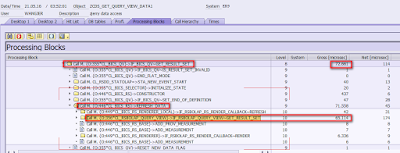
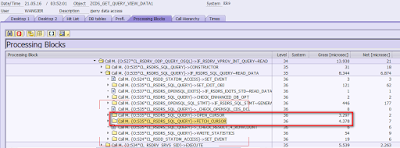



No comments:
Post a Comment