eCATT is a very powerful tool for test automation in the context of SAP. In this blog I describe how to call eCATT scripts via HTTP request. This approach is very similar to another with PowerShell, which I described in another blog. The difference is here that you don’t need an additional library and therewith is it possible to call eCATT scripts nearly from every tool.
Let us start with a tiny ABAP class. It uses IF_HTTP_EXTENSION interface and contains one public method called execution as well as a method called handle_request. The handle_request methode catches a get request and a few arguments. Then it calls the method execute and delivers a response status with text. The method execute call the eCATT test data container and delivers the content of the protocol. As communication interface to the eCATT script we have the header field input, from the http request, and the parameter ep_output, from the eCATT script.
"-Begin-----------------------------------------------------------------
class Z_CL_ECATT_ETCT definition
public
final
create public .
PUBLIC SECTION.
INTERFACES if_http_extension .
"! Call of an eCATT test data container
"!
"! @parameter IV_ECTC_NAME | Name of the test data container
"! @parameter IV_ECSCR_NAME | Name of the test script (optional, otherwise it is set to the name of the TDC)
"! @parameter IV_INPUT | Input parameters
"! @parameter IV_TARGETSYTEM | Target system on which the script is executed
"!
"! @parameter EV_LOGID | LogID
"! @parameter ET_EXPORT_VALUES | Return value of the test script
"!
"! @exception NOTHING_TO_DO |
"! @exception TOO_MANY_SCRIPTS_CALLED |
"! @exception NOT_AUTHORIZED |
"! @exception LOG_NOT_FOUND |
"! @exception OTHER_ERROR |
METHODS execute
IMPORTING
VALUE(iv_ectc_name) TYPE etobj_name
VALUE(iv_ecscr_name) TYPE etobj_name OPTIONAL
VALUE(iv_input) TYPE string OPTIONAL
VALUE(iv_targetsystem) TYPE etcmp_cmp
EXPORTING
VALUE(ev_logid) TYPE etlog_id
VALUE(et_export_values) TYPE etlog_expo_tabtype
EXCEPTIONS
nothing_to_do
too_many_scripts_called
not_authorized
log_not_found
other_error .
PROTECTED SECTION.
PRIVATE SECTION.
ENDCLASS.
CLASS Z_CL_ECATT_ETCT IMPLEMENTATION.
METHOD if_http_extension~handle_request."-----------------------------
DATA:
lv_verb TYPE string,
lv_ectc_name TYPE etobj_name,
lv_ecscr_name TYPE etobj_name,
lv_input TYPE string,
lv_targetsystem TYPE etcmp_cmp,
lt_export_values TYPE etlog_expo_tabtype,
lv_logid TYPE etlog_id,
lv_str_logid TYPE string,
ls_export_value TYPE etlog_expo,
lv_search_string TYPE string,
ls_eclog_data TYPE eclog_data,
ls_eclog_xdat TYPE eclog_xdat
.
lv_verb = server->request->get_header_field( name = '~request_method' ).
CHECK lv_verb = 'GET'.
lv_ectc_name = server->request->get_header_field( name = 'ectc_name' ).
lv_ecscr_name = server->request->get_header_field( name = 'ecscr_name' ).
lv_targetsystem = server->request->get_header_field( name = 'targetsystem' ).
lv_input = server->request->get_header_field( name = 'input' ).
me->execute(
EXPORTING
iv_ectc_name = lv_ectc_name
iv_ecscr_name = lv_ecscr_name
iv_input = lv_input
iv_targetsystem = lv_targetsystem
IMPORTING
ev_logid = lv_logid
et_export_values = lt_export_values
EXCEPTIONS
nothing_to_do = 1
too_many_scripts_called = 2
not_authorized = 3
log_not_found = 4
other_error = 5
OTHERS = 6
).
lv_str_logid = lv_logid.
server->response->set_header_field(
EXPORTING
name = 'logid'
value = lv_str_logid
).
CASE sy-subrc.
WHEN 0.
LOOP AT lt_export_values INTO ls_export_value.
CHECK ls_export_value-pname CS 'EP_OUTPUT'.
"-If result value contains a string > 100 characters...-------
IF ls_export_value-value CS 'STR-DATA-'.
"-...it is necessary to get the data from eCATT tables------
lv_search_string = '%' && ls_export_value-pname && '%'.
SELECT SINGLE * FROM ECLOG_DATA INTO ls_eclog_data
WHERE xml_line LIKE lv_search_string.
CHECK sy-subrc = 0.
SELECT SINGLE * FROM ECLOG_XDAT INTO ls_eclog_xdat
WHERE logid = lv_logid AND obj_lnr = ls_eclog_data-obj_lnr AND
script_lnr = ls_eclog_data-script_lnr.
CHECK sy-subrc = 0.
IF ls_eclog_xdat-comprim = abap_true.
CL_APL_ECATT_LOG=>decompress_xdat(
CHANGING
cs_eclog_xdat = ls_eclog_xdat
).
ENDIF.
CALL METHOD server->response->set_cdata(
data = ls_eclog_xdat-xml_string
).
ELSE.
CALL METHOD server->response->set_cdata(
data = ls_export_value-value
).
ENDIF.
EXIT.
ENDLOOP.
CALL METHOD server->response->set_status( code = 200 reason = 'Ok' ).
WHEN OTHERS.
CALL METHOD server->response->set_status( code = 500 reason = 'Error' ).
ENDCASE.
ENDMETHOD.
METHOD execute."------------------------------------------------------
DATA:
lt_exe TYPE etexe_obj_tabtype,
lt_startopt TYPE etname_value_tabtype,
lt_param TYPE etexec_par_vals_tabtype,
lt_exe_param TYPE etexec_params_tabtype,
ls_log TYPE etlog_key,
lv_script TYPE etobj_name
.
AUTHORITY-CHECK OBJECT 'S_DEVELOP'
ID 'ACTVT' FIELD '16'.
IF sy-subrc 0.
RAISE not_authorized.
ENDIF.
lt_exe = VALUE #(
( obj_type = 'ECTC' obj_name = iv_ectc_name )
).
lt_startopt = VALUE #(
( name = 'start_type' value = 'S' )
( name = 'startmode' value = 'A' )
( name = 'mode_sapgui_close' value = 'N' )
( name = 'interrupt' value = 'X' )
( name = 'display_log' value = '' )
( name = 'targetsystem' value = iv_targetsystem )
).
lt_param = VALUE #(
( pname = 'IP_INPUT' pvalue = iv_input pvalue_type = space )
).
lt_exe_param = VALUE #(
( paramtab = lt_param )
).
CALL FUNCTION 'ECATT_EXECUTE'
EXPORTING
to_execute = lt_exe
display_log = ''
it_startoptions = lt_startopt
it_to_execute_params = lt_exe_param
IMPORTING
logid = ls_log
EXCEPTIONS
nothing_to_do = 1
too_many_scripts_called = 2
OTHERS = 3.
CASE sy-subrc.
WHEN 0.
"Nothing to do
WHEN 1.
RAISE nothing_to_do.
WHEN 2.
RAISE too_many_scripts_called.
WHEN OTHERS.
RAISE other_error.
ENDCASE.
CHECK ls_log-logid IS NOT INITIAL.
ev_logid = ls_log-logid.
IF iv_ecscr_name IS INITIAL.
lv_script = iv_ectc_name.
ELSE.
lv_script = iv_ecscr_name.
ENDIF.
CALL FUNCTION 'ECATT_LOG_GET_EXPORT'
EXPORTING
im_script = lv_script
im_logid = ev_logid
IMPORTING
export_values = et_export_values
EXCEPTIONS
log_not_found = 1
OTHERS = 2.
IF sy-subrc 0.
RAISE log_not_found.
ENDIF.
ENDMETHOD.
ENDCLASS.
"-End-------------------------------------------------------------------
This class can be used directly by the SAP Internet Connection Framework, TAC SICF. Define a service, insert the handler class and activate the service.
Let us start with a tiny ABAP class. It uses IF_HTTP_EXTENSION interface and contains one public method called execution as well as a method called handle_request. The handle_request methode catches a get request and a few arguments. Then it calls the method execute and delivers a response status with text. The method execute call the eCATT test data container and delivers the content of the protocol. As communication interface to the eCATT script we have the header field input, from the http request, and the parameter ep_output, from the eCATT script.
"-Begin-----------------------------------------------------------------
class Z_CL_ECATT_ETCT definition
public
final
create public .
PUBLIC SECTION.
INTERFACES if_http_extension .
"! Call of an eCATT test data container
"!
"! @parameter IV_ECTC_NAME | Name of the test data container
"! @parameter IV_ECSCR_NAME | Name of the test script (optional, otherwise it is set to the name of the TDC)
"! @parameter IV_INPUT | Input parameters
"! @parameter IV_TARGETSYTEM | Target system on which the script is executed
"!
"! @parameter EV_LOGID | LogID
"! @parameter ET_EXPORT_VALUES | Return value of the test script
"!
"! @exception NOTHING_TO_DO |
"! @exception TOO_MANY_SCRIPTS_CALLED |
"! @exception NOT_AUTHORIZED |
"! @exception LOG_NOT_FOUND |
"! @exception OTHER_ERROR |
METHODS execute
IMPORTING
VALUE(iv_ectc_name) TYPE etobj_name
VALUE(iv_ecscr_name) TYPE etobj_name OPTIONAL
VALUE(iv_input) TYPE string OPTIONAL
VALUE(iv_targetsystem) TYPE etcmp_cmp
EXPORTING
VALUE(ev_logid) TYPE etlog_id
VALUE(et_export_values) TYPE etlog_expo_tabtype
EXCEPTIONS
nothing_to_do
too_many_scripts_called
not_authorized
log_not_found
other_error .
PROTECTED SECTION.
PRIVATE SECTION.
ENDCLASS.
CLASS Z_CL_ECATT_ETCT IMPLEMENTATION.
METHOD if_http_extension~handle_request."-----------------------------
DATA:
lv_verb TYPE string,
lv_ectc_name TYPE etobj_name,
lv_ecscr_name TYPE etobj_name,
lv_input TYPE string,
lv_targetsystem TYPE etcmp_cmp,
lt_export_values TYPE etlog_expo_tabtype,
lv_logid TYPE etlog_id,
lv_str_logid TYPE string,
ls_export_value TYPE etlog_expo,
lv_search_string TYPE string,
ls_eclog_data TYPE eclog_data,
ls_eclog_xdat TYPE eclog_xdat
.
lv_verb = server->request->get_header_field( name = '~request_method' ).
CHECK lv_verb = 'GET'.
lv_ectc_name = server->request->get_header_field( name = 'ectc_name' ).
lv_ecscr_name = server->request->get_header_field( name = 'ecscr_name' ).
lv_targetsystem = server->request->get_header_field( name = 'targetsystem' ).
lv_input = server->request->get_header_field( name = 'input' ).
me->execute(
EXPORTING
iv_ectc_name = lv_ectc_name
iv_ecscr_name = lv_ecscr_name
iv_input = lv_input
iv_targetsystem = lv_targetsystem
IMPORTING
ev_logid = lv_logid
et_export_values = lt_export_values
EXCEPTIONS
nothing_to_do = 1
too_many_scripts_called = 2
not_authorized = 3
log_not_found = 4
other_error = 5
OTHERS = 6
).
lv_str_logid = lv_logid.
server->response->set_header_field(
EXPORTING
name = 'logid'
value = lv_str_logid
).
CASE sy-subrc.
WHEN 0.
LOOP AT lt_export_values INTO ls_export_value.
CHECK ls_export_value-pname CS 'EP_OUTPUT'.
"-If result value contains a string > 100 characters...-------
IF ls_export_value-value CS 'STR-DATA-'.
"-...it is necessary to get the data from eCATT tables------
lv_search_string = '%' && ls_export_value-pname && '%'.
SELECT SINGLE * FROM ECLOG_DATA INTO ls_eclog_data
WHERE xml_line LIKE lv_search_string.
CHECK sy-subrc = 0.
SELECT SINGLE * FROM ECLOG_XDAT INTO ls_eclog_xdat
WHERE logid = lv_logid AND obj_lnr = ls_eclog_data-obj_lnr AND
script_lnr = ls_eclog_data-script_lnr.
CHECK sy-subrc = 0.
IF ls_eclog_xdat-comprim = abap_true.
CL_APL_ECATT_LOG=>decompress_xdat(
CHANGING
cs_eclog_xdat = ls_eclog_xdat
).
ENDIF.
CALL METHOD server->response->set_cdata(
data = ls_eclog_xdat-xml_string
).
ELSE.
CALL METHOD server->response->set_cdata(
data = ls_export_value-value
).
ENDIF.
EXIT.
ENDLOOP.
CALL METHOD server->response->set_status( code = 200 reason = 'Ok' ).
WHEN OTHERS.
CALL METHOD server->response->set_status( code = 500 reason = 'Error' ).
ENDCASE.
ENDMETHOD.
METHOD execute."------------------------------------------------------
DATA:
lt_exe TYPE etexe_obj_tabtype,
lt_startopt TYPE etname_value_tabtype,
lt_param TYPE etexec_par_vals_tabtype,
lt_exe_param TYPE etexec_params_tabtype,
ls_log TYPE etlog_key,
lv_script TYPE etobj_name
.
AUTHORITY-CHECK OBJECT 'S_DEVELOP'
ID 'ACTVT' FIELD '16'.
IF sy-subrc 0.
RAISE not_authorized.
ENDIF.
lt_exe = VALUE #(
( obj_type = 'ECTC' obj_name = iv_ectc_name )
).
lt_startopt = VALUE #(
( name = 'start_type' value = 'S' )
( name = 'startmode' value = 'A' )
( name = 'mode_sapgui_close' value = 'N' )
( name = 'interrupt' value = 'X' )
( name = 'display_log' value = '' )
( name = 'targetsystem' value = iv_targetsystem )
).
lt_param = VALUE #(
( pname = 'IP_INPUT' pvalue = iv_input pvalue_type = space )
).
lt_exe_param = VALUE #(
( paramtab = lt_param )
).
CALL FUNCTION 'ECATT_EXECUTE'
EXPORTING
to_execute = lt_exe
display_log = ''
it_startoptions = lt_startopt
it_to_execute_params = lt_exe_param
IMPORTING
logid = ls_log
EXCEPTIONS
nothing_to_do = 1
too_many_scripts_called = 2
OTHERS = 3.
CASE sy-subrc.
WHEN 0.
"Nothing to do
WHEN 1.
RAISE nothing_to_do.
WHEN 2.
RAISE too_many_scripts_called.
WHEN OTHERS.
RAISE other_error.
ENDCASE.
CHECK ls_log-logid IS NOT INITIAL.
ev_logid = ls_log-logid.
IF iv_ecscr_name IS INITIAL.
lv_script = iv_ectc_name.
ELSE.
lv_script = iv_ecscr_name.
ENDIF.
CALL FUNCTION 'ECATT_LOG_GET_EXPORT'
EXPORTING
im_script = lv_script
im_logid = ev_logid
IMPORTING
export_values = et_export_values
EXCEPTIONS
log_not_found = 1
OTHERS = 2.
IF sy-subrc 0.
RAISE log_not_found.
ENDIF.
ENDMETHOD.
ENDCLASS.
"-End-------------------------------------------------------------------
This class can be used directly by the SAP Internet Connection Framework, TAC SICF. Define a service, insert the handler class and activate the service.
In the next steps we define some eCATT modules – TAC SECATT. We define a system data container, a very simple test script and a test configuration.
System Data Container
The Test Script with the input parameter IP_INPUT and the export parameter EP_OUTPUT. The input parameter is in this example not necessary, we use only the output parameter. The script delivers here a tiny string ‘Hello World from eCATT’.
Start Configuration
That is all we have to do, the preparations are ready now. When we call this test data container we get the following protocol.
All looks well so far and it should be possible now to call this script from any other tool which can send an http request. In our case we use Postman to do it.
I can only repeat now what I wrote in my other blog: The parameter IV_TARGETSYSTEM allows you to execute your script on any SAP system in your system landscape directory resp. which are customized in your SM59. On this way you have now the possibility to use SAP eCATT with via HTTP request and to realize a bidirectional communication between the calling tool and eCATT script and visa versa. This offers us amazing possibilities.





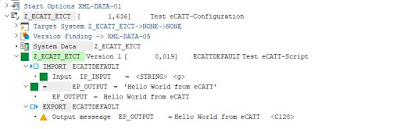

Hi ,
ReplyDeleteIm getting the below error while executing the test configuration with the above logic.
error during method call in scripting host
can you please suggest.
Thanks,
Lokeswar.