This blog has been written to assist developers asked to extend the standard report of financials line item browser transaction FAGLL03H with additional custom fields.
Introduction
Usually, a business user may require additional fields in financial line items browser which, as powerful as it may be on its own with dynamic selections, is not enough to display information derived from other functional domains like material master data-related fields. In the real-world example that follows, material fashion grade code and text were required to be added in a SAP client with S/4HANA and retail industry functions activated.
Solution
First of all, while searching SAP Knowledge Base there are quite a few articles, most notably in note 2219887 which in turn points to note 2512883 , yet it is not always clear how to populate values to added custom fields. This is a step-by-step implementation of what should be done to achieve this. It is a two-part configuration, one affecting the existing data model with custom fields and a second to program code to populate custom fields.
Part one: Data Model configuration
Step 1: Execute transaction to view columns
A good idea is to execute first financial line items browser (FAGLL03H transaction) in order to have a feel of what is required. Your Financials analyst or consultant may do this for you also. For obvious reasons, description columns have been removed to keep anonymity, although the images are not from a productive environment.
Financials line items browser
Step 2: Identifying metadata of fields to be added
Using display transaction for retail industry material (MM43), we find that fashion grade field is located at material master basic data.
Locate required field
Thus, two columns should be added to the report, namely
| Table |
Field |
Description |
Context |
Include in report |
| MARA |
FASHGRD |
Fashion grade code |
Foreign key |
Yes |
| T6WFG |
FASHGRD |
Fashion grade code |
Unique key in check table |
No |
| T6WFGT |
SPRAS |
Language Key |
Part of unique key in text table |
No |
| T6WFGT |
VTEXT |
Fashion grade description |
Part of unique key in text table |
Yes |
Step 3: Identifying structures to extend
By following instructions in note 2512883, we should add our custom fields in append structures, as depicted below:
Add fields to data model
Step 4: Add custom fields
Using SE11/Data Type/Display, create your fields in append structures of both above structures, as instructed by note.
Append structure to standard one
Step 5: Adding custom fields to append structure
Create required fields as identified in step 2 to append structure.
Append structure fields
Bear in mind that, according to note, custom fields in append structures should be created for both standard structures since an append structure may not be shared.
Note warning
Step 6: Generate all views
As a final step in configuration, generation of all views should be done using transaction HDBVIEWS
Generation of views
This should be executed manually in each system after deployment, so in the context of project management, it should be added as a separate step in the technical cutover plan following transport of relevant requests.
Part two: ABAP code
Now that fields have been added and views generated, they are visible in financial line items browser and if selected columns will be added to the layout, although with blank values. The only thing that remains is to program code accordingly in order to populate the fields. For this, standard enhancement spot FAGL_LIB is provided and may be accessed via transaction SE18.
Step 7: Create a custom business add-in (BAdI) implementation
There are already two implementations by SAP. Create your own by right-clicking on left-hand pane at Implementations node.
Create custom implementation
Assign appropriate names for enhancement and BAdI implementations and implementing class. Implementing class inherits all methods from standard enhancement. You may accept proposal to model your implementation after an already existing one or create a new from scratch.
Step 8: Select method to populate data
Your aim should be to populate data in method SELECT_DATA
Available methods
Step 9: Analyze method signature
By double-clicking on the standard class interface IF_FAGL_LIB, we navigate to all methods provided and their respective parameters. More specifically, regarding the method SELECT_DATA most parameters are imported into the method with the exception of tables CT_DATA and CT_MESSAGE. CT_DATA contains data as populated by standard transaction FAGLL03H and its content may be impacted by our code. This table has a changing type meaning it is imported, may be changed and exported back to the calling program.
SELECT_DATA parameters
Step 10: Program code in method
The only differentiation with other SAP-provided extensions is that table content is dynamic and not static, for example any column may contain any type of field, as defined by user options. Therefore special statements will be used in ABAP to retrieve the metadata and the sequence of each column in the layout depending on user preferences. Using code in method SELECT_DATA of already existing implementation FAGL_LIB_ARCHIVE_VIA_INDEX as model, our method should look like this:
METHOD if_fagl_lib~select_data.
FIELD-SYMBOLS: <fs> TYPE any.
FIELD-SYMBOLS <ls_data> TYPE any.
FIELD-SYMBOLS <ld_data> TYPE any.
DATA: ls_component LIKE LINE OF it_component.
DATA lr_data TYPE REF TO data.
DATA lo_descr TYPE REF TO cl_abap_typedescr.
DATA lo_str_descr_in TYPE REF TO cl_abap_structdescr.
DATA ls_abap_comp_descr TYPE abap_compdescr.
DATA: lv_matnr TYPE mara-matnr,
lv_fashgrd TYPE mara-fashgrd,
lv_text TYPE t6wfgt-vtext.
CREATE DATA lr_data LIKE LINE OF ct_data.
ASSIGN lr_data->* TO <ls_data>.
* Get structure description of data table
CALL METHOD cl_abap_structdescr=>describe_by_data
EXPORTING
p_data = <ls_data>
RECEIVING
p_descr_ref = lo_descr.
lo_str_descr_in ?= lo_descr.
This set of statements is used to retrieve user-defined layout metadata using standard ABAP classes CL_ABAP_TYPEDESCR and CL_ABAP_STRUCTDESCR. Next, a table iteration in content is required to update relevant columns as follows:
LOOP AT ct_data ASSIGNING <ls_data>.
* Go over the components of the structure
LOOP AT lo_str_descr_in->components
INTO ls_abap_comp_descr.
" take into account only for material
IF ls_abap_comp_descr-name = 'MATNR'.
ELSE.
CONTINUE.
ENDIF.
For each row in the report, we should examine each component that corresponds to a column in the layout. In this case, both fashion grade and text fields depend on whether material is selected by the user as a column to be depicted, so we ignore all other fields in the metadata table. After assuring that the material column is encountered, we assign its content value to a field and we derive required fields for fashion grade and text, as found in step 2
* Get a field symbol with the same type as the component
DO.
" populate fashion grade
ASSIGN COMPONENT ls_abap_comp_descr-name
OF STRUCTURE <ls_data>
TO <ld_data>.
IF sy-subrc NE 0.
EXIT.
ENDIF.
lv_matnr = <ld_data>.
CLEAR lv_fashgrd.
SELECT SINGLE fashgrd FROM mara INTO lv_fashgrd
WHERE matnr = lv_matnr.
IF sy-subrc IS INITIAL.
ls_abap_comp_descr-name = 'ZZFASHGRD'.
ASSIGN COMPONENT ls_abap_comp_descr-name
OF STRUCTURE <ls_data>
TO <ld_data>.
IF sy-subrc NE 0.
EXIT.
ENDIF.
<ld_data> = lv_fashgrd.
CLEAR lv_text.
SELECT SINGLE vtext INTO lv_text
FROM t6wfgt
WHERE fashgrd = lv_fashgrd
AND spras = sy-langu.
IF sy-subrc IS INITIAL.
ls_abap_comp_descr-name = 'ZZFASHGRD_VTEXT'.
ASSIGN COMPONENT ls_abap_comp_descr-name
OF STRUCTURE <ls_data>
TO <ld_data>.
<ld_data> = lv_text.
ENDIF.
ENDIF.
EXIT.
ENDDO.
ENDLOOP.
ENDLOOP.
ENDMETHOD.
Notice that a DO loop is used as a block to include statements with data retrieval for the required fields. This is done because we may have additional custom fields to populate that may depend semantically on other columns in the layout.
Step 11: Execute line items browser to confirm results
Now, when our custom fields are selected by the user, the layout should include the additional columns populated by our code as shown below:
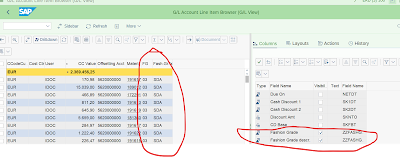
Financials line items browser with populated columns


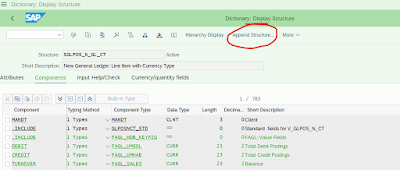
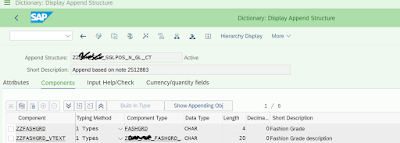
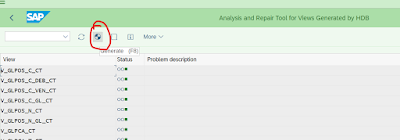



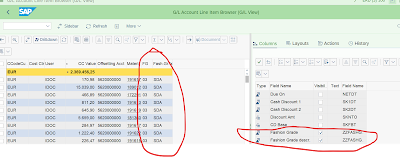
No comments:
Post a Comment