This blog post is to show, how to close the open PR’s for a specified time and email attachment of excel will be sent to respective persons through background jobs. Background jobs are done by basis team.
To store mail ID’s, we are using ‘STVARVC’ T-Code. Because this T-Code will save the mail ID’s in the ‘TVARVC’ table.
Fetching stored mail ID’s from ‘TVARVC’ table and sending closed PR’s to appropriate mail’s.
Steps to create a STVARVC data.
Step:1
Go to T-Code STVARVC-> Edit mode -> Create -> provide name and mail ID.
Name – ZMM_AUTOPR
Mail ID – XXXXXXXXXXXX@gmail.com
Click on Save to save the parameters.
In the same way we can give multiple mail ID’s by using select options in selection option tab in STVARVC T-Code.
Below is the code to ensure the above explanation.
*&---------------------------------------------------------------------*
*&------------------------------------------------------------*
*& Program Title : MM PR Auto Closure *
*& Description : SAP Implementation - MM PR Auto Closure*
**------------------------------------------------------------*
*&---------------------------------------------------------------------*
type-POOLs: slis.
TABLES : eban.
*** Structure Declaration
TYPES: BEGIN OF ty_final,
BANFN TYPE eban-banfn,
BNFPO TYPE eban-bnfpo,
MATNR TYPE eban-MATNR,
WERKS TYPE eban-WERKS,
MENGE TYPE eban-MENGE,
MEINS TYPE eban-MEINS,
status TYPE c LENGTH 20,
END OF ty_final.
DATA : it_eban TYPE TABLE OF eban,
it_eban1 TYPE TABLE OF eban.
***** Final Internal Table
DATA: it_final TYPE TABLE OF ty_final,
it_final1 TYPE TABLE OF ty_final,
wa_final TYPE ty_final,
wa_final1 TYPE ty_final.
*** Work Area Declaration
DATA : wa_eban TYPE eban,
wa_eban1 TYPE eban,
wa_item TYPE bapieband.
*** Local Variable Declaration
DATA : lv_banfn TYPE eban-banfn,
lv_date TYPE sy-datum,
lv_days TYPE i.
data: it_tvarvc TYPE TABLE OF tvarvc,
it_tvarvc1 TYPE TABLE OF tvarvc,
wa_tvarvc TYPE tvarvc,
wa_tvarvc1 TYPE tvarvc.
DATA: it_fcat TYPE slis_t_fieldcat_alv,
wa_fcat TYPE slis_fieldcat_alv.
DATA: pdate TYPE p0001-begda,
cdate TYPE p0001-begda.
DATA: wa_layout TYPE slis_layout_alv.
""""""""""'''Excel Details
DATA: wa_addr TYPE bapiaddr3.
DATA: it_return TYPE TABLE OF bapiret2.
DATA: lv_date1 TYPE d.
DATA: lv_filename TYPE string.
TYPES: BEGIN OF xml_line,
data(255) TYPE X,
END OF xml_line.
DATA: l_ixml TYPE REF TO if_ixml,
l_streamfactory TYPE REF TO if_ixml_stream_factory,
l_ostream TYPE REF TO if_ixml_ostream,
l_renderer TYPE REF TO if_ixml_renderer,
l_document TYPE REF TO if_ixml_document.
DATA: l_element_root TYPE REF TO if_ixml_element,
ns_attribute TYPE REF TO if_ixml_attribute,
r_element_properties TYPE REF TO if_ixml_element,
r_element TYPE REF TO if_ixml_element,
r_worksheet TYPE REF TO if_ixml_element,
r_table TYPE REF TO if_ixml_element,
r_column TYPE REF TO if_ixml_element,
r_row TYPE REF TO if_ixml_element,
r_cell TYPE REF TO if_ixml_element,
r_data TYPE REF TO if_ixml_element,
l_value TYPE string,
l_type TYPE string,
l_text(100) TYPE c,
r_styles TYPE REF TO if_ixml_element,
r_style TYPE REF TO if_ixml_element,
r_style1 TYPE REF TO if_ixml_element,
r_format TYPE REF TO if_ixml_element,
r_border TYPE REF TO if_ixml_element,
num_rows TYPE i.
DATA: l_xml_table TYPE TABLE OF xml_line,
wa_xml TYPE xml_line,
l_xml_size TYPE i,
l_rc TYPE i.
********Mail Details
DATA: objpack LIKE sopcklsti1 OCCURS 2 WITH HEADER LINE.
DATA: objhead LIKE solisti1 OCCURS 1 WITH HEADER LINE.
DATA: objbin LIKE solix OCCURS 10 WITH HEADER LINE.
DATA: objtxt LIKE solisti1 OCCURS 10 WITH HEADER LINE.
DATA: reclist LIKE somlreci1 OCCURS 5 WITH HEADER LINE.
DATA: doc_chng LIKE sodocchgi1.
DATA: tab_lines LIKE sy-tabix.
DATA: l_num(3).
DATA: subj_date(10) TYPE c.
SELECTION-SCREEN BEGIN OF BLOCK b1 WITH FRAME.
SELECT-OPTIONS : s_banfn FOR eban-banfn,
s_bnfpo FOR eban-bnfpo,
s_werks FOR eban-werks,
s_bsart FOR eban-bsart.
* parameters: p_date type sy-datum DEFAULT sy-datum OBLIGATORY.
SELECT-OPTIONS: p_ernam FOR eban-ernam." no-EXTENSION." OBLIGATORY.
SELECT-OPTIONS: p_date for sy-datum .
*
SELECTION-SCREEN END OF BLOCK b1.
SELECTION-SCREEN: BEGIN OF BLOCK b2 WITH FRAME .
PARAMETERS: p_rb1 RADIOBUTTON GROUP rb1,
p_rb2 RADIOBUTTON GROUP rb1.
SELECTION-SCREEN: END OF BLOCK b2.
* INITIALIZATION.
INITIALIZATION.
CALL FUNCTION 'RP_CALC_DATE_IN_INTERVAL'
EXPORTING
date = sy-datum
days = 0
months = 12
SIGNUM = '-'
years = 0
IMPORTING
CALC_DATE = pdate
.
p_date-sign = 'I'.
p_date-option = 'EQ'.
p_date-low = pdate. "'20200101'."'20191201' .
p_date-high = sy-datum.
APPEND p_date.
**S_BADAT-SIGN = 'I'.
**S_BADAT-OPTION = 'EQ'.
**S_BADAT-LOW = '20150401'."'20191201' .
**S_BADAT-HIGH = SY-DATUM.
**APPEND S_BADAT.
START-OF-SELECTION.
if p_rb1 = 'X'.
PERFORM get_data.
PERFORM build_fieldcat_alv.
PERFORM display_fieldcat_alv.
endif.
if p_rb2 = 'X'.
PERFORM get_data.
SELECT * FROM tvarvc INTO table it_tvarvc where name = 'ZMM_AUTOPR_MAIL'.
IF sy-subrc eq 0.
LOOP AT it_tvarvc INTO wa_tvarvc.
LOOP AT IT_FINAL INTO WA_FINAL .
APPEND wa_FINAL TO IT_FINAL1.
CLEAR: WA_FINAL1.
CLEAR: WA_final.
ENDLOOP.
PERFORM PROCESS_EXCEL.
PERFORM MAIL.
REFRESH :it_final1.
CLEAR: wa_tvarvc..
endloop.
ENDIF.
endif.
*&---------------------------------------------------------------------*
*& Form GET_DATA
*&---------------------------------------------------------------------*
* text
*----------------------------------------------------------------------*
* --> p1 text
* <-- p2 text
*----------------------------------------------------------------------*
FORM GET_DATA .
selecting the mail ID’s
SELECT SINGLE * from tvarvc INTO wa_tvarvc WHERE name = 'ZMM_AUTOPR'. “
lv_days = wa_tvarvc-low.
CALL FUNCTION 'BKK_ADD_WORKINGDAY'
EXPORTING
i_date = p_date-high
i_days = lv_days"
i_calendar1 = 'SR'
IMPORTING
e_date = lv_date.
SELECT * FROM eban INTO TABLE it_eban
WHERE banfn IN s_banfn
AND werks in s_werks
* AND badat LE lv_date
AND badat BETWEEN p_date-low AND lv_date
AND bsart in s_bsart
* AND ernam = p_ernam
AND ernam in p_ernam
AND ebakz NE 'X'.
SORT it_eban ASCENDING BY banfn.
it_eban1 = it_eban.
LOOP AT it_eban INTO wa_eban.
READ TABLE it_eban1 INTO wa_eban1 WITH KEY BANFN = wa_eban-BANFN
BNFPO = wa_eban-BNFPO.
if wa_eban1-EBAKZ is INITIAL.
wa_eban1-EBAKZ = 'X'.
Modify eban FROM wa_eban1.
CLEAR : wa_item.
endif.
endloop.
LOOP AT it_eban INTO wa_eban.
wa_final-BANFN = wa_eban-banfn.
wa_final-BNFPO = wa_eban-bnfpo.
SHIFT wa_final-BNFPO LEFT DELETING LEADING '0'.
wa_final-MATNR = wa_eban-matnr.
SHIFT wa_final-MATNR LEFT DELETING LEADING '0'.
wa_final-WERKS = wa_eban-werks.
wa_final-MENGE = wa_eban-menge.
wa_final-MEINS = wa_eban-meins.
wa_final-status = 'PR Closed'.
append wa_final to it_final.
CLEAR: wa_final.
ENDLOOP.
ENDFORM.
FORM BUILD_FIELDCAT_ALV .
wa_layout-colwidth_optimize = 'X'.
wa_fcat-fieldname = 'BANFN'.
wa_fcat-tabname = 'IT_FINAL'.
wa_fcat-no_zero = 'X'.
wa_fcat-col_pos = 1.
wa_fcat-seltext_m = 'Purchase Reqion No.'.
APPEND wa_fcat TO it_fcat.
CLEAR wa_fcat.
wa_fcat-fieldname = 'BNFPO'.
wa_fcat-tabname = 'IT_FINAL'.
wa_fcat-col_pos = 2.
wa_fcat-seltext_l = 'Requsion Item'.
APPEND wa_fcat TO it_fcat.
CLEAR wa_fcat.
wa_fcat-fieldname = 'MATNR'.
wa_fcat-tabname = 'IT_FINAL'.
wa_fcat-col_pos = 3.
wa_fcat-seltext_s = 'Material'.
APPEND wa_fcat TO it_fcat.
CLEAR wa_fcat.
wa_fcat-fieldname = 'WERKS'.
wa_fcat-tabname = 'IT_FINAL'.
wa_fcat-col_pos = 4.
wa_fcat-seltext_m = 'Plant'.
APPEND wa_fcat TO it_fcat.
CLEAR wa_fcat.
wa_fcat-fieldname = 'MENGE'.
wa_fcat-tabname = 'IT_FINAL'.
wa_fcat-col_pos = 5.
wa_fcat-seltext_m = 'Quantity'.
APPEND wa_fcat TO it_fcat.
CLEAR wa_fcat.
wa_fcat-fieldname = 'MEINS'.
wa_fcat-tabname = 'IT_FINAL'.
wa_fcat-col_pos = 6.
wa_fcat-seltext_m = 'UoM'.
APPEND wa_fcat TO it_fcat.
CLEAR wa_fcat.
wa_fcat-fieldname = 'STATUS'.
wa_fcat-tabname = 'IT_FINAL'.
wa_fcat-col_pos = 7.
wa_fcat-seltext_m = 'Status'.
APPEND wa_fcat TO it_fcat.
CLEAR wa_fcat.
ENDFORM.
FORM DISPLAY_FIELDCAT_ALV .
CALL FUNCTION 'REUSE_ALV_GRID_DISPLAY'
EXPORTING
i_callback_program = sy-cprog
* i_callback_user_command = 'USERCOMMAND'
is_layout = wa_layout
it_fieldcat = it_fcat
* it_events = it_events
TABLES
t_outtab = it_final
.
IF sy-subrc <> 0.
* Implement suitable error handling here
ENDIF.
*MESSAGE 'Above shown PRs are Closed' TYPE 'S'.
ENDFORM.
Creating the Excel
FORM PROCESS_EXCEL .
* Creating a ixml Factory
l_ixml = cl_ixml=>create( ).
* Creating the DOM Object Model
l_document = l_ixml->create_document( ).
* Create Root Node 'Workbook'
l_element_root = l_document->create_simple_element( name = 'Workbook' parent = l_document ).
l_element_root->set_attribute( name = 'xmlns' value = 'urn:schemas-microsoft-com:office:spreadsheet' ).
ns_attribute = l_document->create_namespace_decl( name = 'ss' prefix = 'xmlns' uri = 'urn:schemas-microsoft-com:office:spreadsheet' ).
l_element_root->set_attribute_node( ns_attribute ).
ns_attribute = l_document->create_namespace_decl( name = 'x' prefix = 'xmlns' uri = 'urn:schemas-microsoft-com:office:excel' ).
l_element_root->set_attribute_node( ns_attribute ).
* Create node for document properties.
r_element_properties = l_document->create_simple_element( name = 'TEST_REPORT' parent = l_element_root ).
l_value = sy-uname.
l_document->create_simple_element( name = 'Author' value = l_value parent = r_element_properties ).
* Styles
r_styles = l_document->create_simple_element( name = 'Styles' parent = l_element_root ).
* Style for Header
r_style = l_document->create_simple_element( name = 'Style' parent = r_styles ).
r_style->set_attribute_ns( name = 'ID' prefix = 'ss' value = 'Header' ).
r_format = l_document->create_simple_element( name = 'Font' parent = r_style ).
r_format->set_attribute_ns( name = 'Bold' prefix = 'ss' value = '1' ).
r_format = l_document->create_simple_element( name = 'Interior' parent = r_style ).
r_format->set_attribute_ns( name = 'Color' prefix = 'ss' value = '#92D050' ).
r_format->set_attribute_ns( name = 'Pattern' prefix = 'ss' value = 'Solid' ).
r_format = l_document->create_simple_element( name = 'Alignment' parent = r_style ).
r_format->set_attribute_ns( name = 'Vertical' prefix = 'ss' value = 'Center' ).
r_format->set_attribute_ns( name = 'WrapText' prefix = 'ss' value = '1' ).
r_border = l_document->create_simple_element( name = 'Borders' parent = r_style ).
r_format = l_document->create_simple_element( name = 'Border' parent = r_border ).
r_format->set_attribute_ns( name = 'Position' prefix = 'ss' value = 'Bottom' ).
r_format->set_attribute_ns( name = 'LineStyle' prefix = 'ss' value = 'Continuous' ).
r_format->set_attribute_ns( name = 'Weight' prefix = 'ss' value = '1' ).
r_format = l_document->create_simple_element( name = 'Border' parent = r_border ).
r_format->set_attribute_ns( name = 'Position' prefix = 'ss' value = 'Left' ).
r_format->set_attribute_ns( name = 'LineStyle' prefix = 'ss' value = 'Continuous' ).
r_format->set_attribute_ns( name = 'Weight' prefix = 'ss' value = '1' ).
r_format = l_document->create_simple_element( name = 'Border' parent = r_border ).
r_format->set_attribute_ns( name = 'Position' prefix = 'ss' value = 'Top' ).
r_format->set_attribute_ns( name = 'LineStyle' prefix = 'ss' value = 'Continuous' ).
r_format->set_attribute_ns( name = 'Weight' prefix = 'ss' value = '1' ).
r_format = l_document->create_simple_element( name = 'Border' parent = r_border ).
r_format->set_attribute_ns( name = 'Position' prefix = 'ss' value = 'Right' ).
r_format->set_attribute_ns( name = 'LineStyle' prefix = 'ss' value = 'Continuous' ).
r_format->set_attribute_ns( name = 'Weight' prefix = 'ss' value = '1' ).
* Style for Data
r_style1 = l_document->create_simple_element( name = 'Style' parent = r_styles ).
r_style1->set_attribute_ns( name = 'ID' prefix = 'ss' value = 'Data' ).
r_border = l_document->create_simple_element( name = 'Borders' parent = r_style1 ).
r_format = l_document->create_simple_element( name = 'Border' parent = r_border ).
r_format->set_attribute_ns( name = 'Position' prefix = 'ss' value = 'Bottom' ).
r_format->set_attribute_ns( name = 'LineStyle' prefix = 'ss' value = 'Continuous' ).
r_format->set_attribute_ns( name = 'Weight' prefix = 'ss' value = '1' ).
r_format = l_document->create_simple_element( name = 'Border' parent = r_border ).
r_format->set_attribute_ns( name = 'Position' prefix = 'ss' value = 'Left' ).
r_format->set_attribute_ns( name = 'LineStyle' prefix = 'ss' value = 'Continuous' ).
r_format->set_attribute_ns( name = 'Weight' prefix = 'ss' value = '1' ).
r_format = l_document->create_simple_element( name = 'Border' parent = r_border ).
r_format->set_attribute_ns( name = 'Position' prefix = 'ss' value = 'Top' ).
r_format->set_attribute_ns( name = 'LineStyle' prefix = 'ss' value = 'Continuous' ).
r_format->set_attribute_ns( name = 'Weight' prefix = 'ss' value = '1' ).
r_format = l_document->create_simple_element( name = 'Border' parent = r_border ).
r_format->set_attribute_ns( name = 'Position' prefix = 'ss' value = 'Right' ).
r_format->set_attribute_ns( name = 'LineStyle' prefix = 'ss' value = 'Continuous' ).
r_format->set_attribute_ns( name = 'Weight' prefix = 'ss' value = '1' ).
* r_format = l_document->create_simple_element( name = 'Border' parent = r_border ).
* r_format->set_attribute_ns( name = 'Position' prefix = 'ss' value = 'Right' ).
* r_format->set_attribute_ns( name = 'LineStyle' prefix = 'ss' value = 'Continuous' ).
* r_format->set_attribute_ns( name = 'Weight' prefix = 'ss' value = '1' ).
* Worksheet
r_worksheet = l_document->create_simple_element( name = 'Worksheet' parent = l_element_root ).
r_worksheet->set_attribute_ns( name = 'Name' prefix = 'ss' value = 'Sheet1' ).
* Table
r_table = l_document->create_simple_element( name = 'Table' parent = r_worksheet ).
r_table->set_attribute_ns( name = 'FullColumns' prefix = 'x' value = '1' ).
r_table->set_attribute_ns( name = 'FullRows' prefix = 'x' value = '1' ).
* Column Formatting
r_column = l_document->create_simple_element( name = 'Column' parent = r_table ).
r_column->set_attribute_ns( name = 'Width' prefix = 'ss' value = '90' ).
r_column = l_document->create_simple_element( name = 'Column' parent = r_table ).
r_column->set_attribute_ns( name = 'Width' prefix = 'ss' value = '90' ).
r_column = l_document->create_simple_element( name = 'Column' parent = r_table ).
r_column->set_attribute_ns( name = 'Width' prefix = 'ss' value = '90' ).
r_column = l_document->create_simple_element( name = 'Column' parent = r_table ).
r_column->set_attribute_ns( name = 'Width' prefix = 'ss' value = '90' ).
r_column = l_document->create_simple_element( name = 'Column' parent = r_table ).
r_column->set_attribute_ns( name = 'Width' prefix = 'ss' value = '90' ).
r_column = l_document->create_simple_element( name = 'Column' parent = r_table ).
r_column->set_attribute_ns( name = 'Width' prefix = 'ss' value = '90' ).
r_column = l_document->create_simple_element( name = 'Column' parent = r_table ).
r_column->set_attribute_ns( name = 'Width' prefix = 'ss' value = '90' ).
* Blank Row
r_row = l_document->create_simple_element( name = 'Row' parent = r_table ).
* Column Headers Row
r_row = l_document->create_simple_element( name = 'Row' parent = r_table ).
r_row->set_attribute_ns( name = 'AutoFitHeight' prefix = 'ss' value = '1' ).
* Purchase req Number
r_cell = l_document->create_simple_element( name = 'Cell' parent = r_row ).
r_cell->set_attribute_ns( name = 'StyleID' prefix = 'ss' value = 'Header' ).
r_data = l_document->create_simple_element( name = 'Data' value = 'Purchase Req.' parent = r_cell ).
r_data->set_attribute_ns( name = 'Type' prefix = 'ss' value = 'String' ).
* Requisition Item
r_cell = l_document->create_simple_element( name = 'Cell' parent = r_row ).
r_cell->set_attribute_ns( name = 'StyleID' prefix = 'ss' value = 'Header' ).
r_data = l_document->create_simple_element( name = 'Data' value = 'Requisn Item' parent = r_cell ).
r_data->set_attribute_ns( name = 'Type' prefix = 'ss' value = 'String' ).
* Mantr
r_cell = l_document->create_simple_element( name = 'Cell' parent = r_row ).
r_cell->set_attribute_ns( name = 'StyleID' prefix = 'ss' value = 'Header' ).
r_data = l_document->create_simple_element( name = 'Data' value = 'Material' parent = r_cell ).
r_data->set_attribute_ns( name = 'Type' prefix = 'ss' value = 'String' ).
* Plant
r_cell = l_document->create_simple_element( name = 'Cell' parent = r_row ).
r_cell->set_attribute_ns( name = 'StyleID' prefix = 'ss' value = 'Header' ).
r_data = l_document->create_simple_element( name = 'Data' value = 'Plant' parent = r_cell ).
r_data->set_attribute_ns( name = 'Type' prefix = 'ss' value = 'String' ).
* Quantity
r_cell = l_document->create_simple_element( name = 'Cell' parent = r_row ).
r_cell->set_attribute_ns( name = 'StyleID' prefix = 'ss' value = 'Header' ).
r_data = l_document->create_simple_element( name = 'Data' value = 'Quantity' parent = r_cell ).
r_data->set_attribute_ns( name = 'Type' prefix = 'ss' value = 'String' ).
* UoM
r_cell = l_document->create_simple_element( name = 'Cell' parent = r_row ).
r_cell->set_attribute_ns( name = 'StyleID' prefix = 'ss' value = 'Header' ).
r_data = l_document->create_simple_element( name = 'Data' value = 'UoM' parent = r_cell ).
r_data->set_attribute_ns( name = 'Type' prefix = 'ss' value = 'String' ).
* Status
r_cell = l_document->create_simple_element( name = 'Cell' parent = r_row ).
r_cell->set_attribute_ns( name = 'StyleID' prefix = 'ss' value = 'Header' ).
r_data = l_document->create_simple_element( name = 'Data' value = 'Status' parent = r_cell ).
r_data->set_attribute_ns( name = 'Type' prefix = 'ss' value = 'String' ).
LOOP AT it_final1 INTO wa_final1.
r_row = l_document->create_simple_element( name = 'Row' parent = r_table ).
" Cell format
* Purchase Req.
r_cell = l_document->create_simple_element( name = 'Cell' parent = r_row ).
r_cell->set_attribute_ns( name = 'StyleID' prefix = 'ss' value = 'Data' ).
l_value = wa_final1-BANFN.
r_data = l_document->create_simple_element( name = 'Data' value = l_value parent = r_cell ). " Data
r_data->set_attribute_ns( name = 'Type' prefix = 'ss' value = 'String' ). " Cell format
* Requisition Item
r_cell = l_document->create_simple_element( name = 'Cell' parent = r_row ).
r_cell->set_attribute_ns( name = 'StyleID' prefix = 'ss' value = 'Data' ).
l_value = wa_final1-BNFPO.
r_data = l_document->create_simple_element( name = 'Data' value = l_value parent = r_cell ). " Data
r_data->set_attribute_ns( name = 'Type' prefix = 'ss' value = 'String' ). " Cell format
* Matnr
r_cell = l_document->create_simple_element( name = 'Cell' parent = r_row ).
r_cell->set_attribute_ns( name = 'StyleID' prefix = 'ss' value = 'Data' ).
l_value = wa_final1-MATNR.
r_data = l_document->create_simple_element( name = 'Data' value = l_value parent = r_cell ). " Data
r_data->set_attribute_ns( name = 'Type' prefix = 'ss' value = 'String' ). " Cell format
* WERKS
r_cell = l_document->create_simple_element( name = 'Cell' parent = r_row ).
r_cell->set_attribute_ns( name = 'StyleID' prefix = 'ss' value = 'Data' ).
l_value = wa_final1-WERKS.
r_data = l_document->create_simple_element( name = 'Data' value = l_value parent = r_cell ). " Data
r_data->set_attribute_ns( name = 'Type' prefix = 'ss' value = 'String' ).
* MENGE
r_cell = l_document->create_simple_element( name = 'Cell' parent = r_row ).
r_cell->set_attribute_ns( name = 'StyleID' prefix = 'ss' value = 'Data' ).
l_value = wa_final1-menge.
r_data = l_document->create_simple_element( name = 'Data' value = l_value parent = r_cell ). " Data
r_data->set_attribute_ns( name = 'Type' prefix = 'ss' value = 'String' ).
* MEINS
r_cell = l_document->create_simple_element( name = 'Cell' parent = r_row ).
r_cell->set_attribute_ns( name = 'StyleID' prefix = 'ss' value = 'Data' ).
l_value = wa_final1-meins.
r_data = l_document->create_simple_element( name = 'Data' value = l_value parent = r_cell ). " Data
r_data->set_attribute_ns( name = 'Type' prefix = 'ss' value = 'String' ).
* Status
r_cell = l_document->create_simple_element( name = 'Cell' parent = r_row ).
r_cell->set_attribute_ns( name = 'StyleID' prefix = 'ss' value = 'Data' ).
l_value = wa_final1-status.
r_data = l_document->create_simple_element( name = 'Data' value = l_value parent = r_cell ). " Data
r_data->set_attribute_ns( name = 'Type' prefix = 'ss' value = 'String' ).
CLEAR: wa_final1.
ENDLOOP.
* Creating a Stream Factory
l_streamfactory = l_ixml->create_stream_factory( ).
* Connect Internal XML Table to Stream Factory
l_ostream = l_streamfactory->create_ostream_itable( table = l_xml_table ).
* Rendering the Document
l_renderer = l_ixml->create_renderer( ostream = l_ostream document = l_document ).
l_rc = l_renderer->render( ).
* Saving the XML Document
l_xml_size = l_ostream->get_num_written_raw( ).
ENDFORM.
FORM build_body_of_mail USING l_message.
objtxt-line = l_message.
APPEND objtxt.
CLEAR objtxt.
ENDFORM. " BUILD_BODY_OF_MAIL
.
Sending mail
FORM MAIL .
""added"""""""""""""""""
CLEAR: lv_date, objtxt, objpack , reclist, objbin, objhead.
lv_date = sy-datum.
* Mail Subject
CONCATENATE lv_date+6(2) '-' lv_date+4(2) '-' lv_date+0(4) INTO subj_date.
CONCATENATE 'AUTO PR CLOSE' subj_date INTO doc_chng-obj_descr SEPARATED BY space.
* Mail Contents
objtxt = 'Dear User,'.
APPEND objtxt.
CLEAR objtxt.
APPEND objtxt.
CONCATENATE 'Please find the attached file with Auto Open PR Close' subj_date INTO objtxt SEPARATED BY space. " Mail Contents
APPEND objtxt.
CLEAR objtxt.
APPEND objtxt.
DESCRIBE TABLE objtxt LINES tab_lines.
READ TABLE objtxt INDEX tab_lines.
doc_chng-doc_size = ( tab_lines - 1 ) * 255 + strlen( objtxt ).
* Packing List For the E-mail Body
objpack-head_start = 1.
objpack-head_num = 0.
objpack-body_start = 1.
objpack-body_num = tab_lines.
objpack-doc_type = 'RAW'.
APPEND objpack.
* Creation of the Document Attachment
LOOP AT l_xml_table INTO wa_xml.
CLEAR objbin.
objbin-line = wa_xml-data.
APPEND objbin.
ENDLOOP.
DESCRIBE TABLE objbin LINES tab_lines.
objhead = 'AUTO PR CLOSE'.
APPEND objhead.
* Packing List For the E-mail Attachment
objpack-transf_bin = 'X'.
objpack-head_start = 1.
objpack-head_num = 0.
objpack-body_start = 1.
objpack-body_num = tab_lines.
CONCATENATE '' subj_date INTO objpack-obj_descr SEPARATED BY space.
objpack-doc_type = 'XLS'.
objpack-doc_size = tab_lines * 255.
APPEND objpack.
reclist-receiver = wa_tvarvc-low.
reclist-rec_type = 'U'.
APPEND reclist.
CLEAR reclist.
* Sending the document
CALL FUNCTION 'SO_NEW_DOCUMENT_ATT_SEND_API1'
EXPORTING
document_data = doc_chng
put_in_outbox = 'X'
TABLES
packing_list = objpack
object_header = objhead
contents_txt = objtxt
contents_hex = objbin
receivers = reclist
EXCEPTIONS
too_many_receivers = 1
document_not_sent = 2
operation_no_authorization = 4
OTHERS = 99.
IF sy-subrc EQ 0.
COMMIT WORK.
MESSAGE 'Mail has been Successfully Sent.' TYPE 'S'.
ENDIF.
REFRESH: objpack, objhead , objtxt, objbin , reclist . """"""""""Added""""""""
ENDFORM.
Once the report is executed mail will be sent to the users and we can check in ‘SOST’ T-Code
Selection Screen for ALV Output
Report Output
Selection Screen for Mail Sending
Mail has sent successfully, we can check in SOST T-Code.
Go to SOST T-Code -> select your mail -> click on Display Document
Mail attachment.
Double click on attachment to see the attachment data.
Source: sap.com

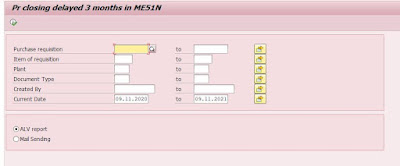

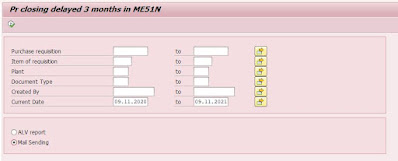


No comments:
Post a Comment