In this blog, we will unpack, the transfer of additional Non EWM fields or custom fields from ERP Material Master (MM01) to EWM Product Master (/SCWM/MAT1).
1. Enter transaction EEWB and Create Project in EWM system
2. Create Enhancement in the Project Created in Step 1.
Create Enhancement
3. Start Enhancement Wizard, by right click, Select the Subscreen ( from /SCWM/MAT1 tab) on which new fields has to be enhanced.
4. Enter the (New Custom) Fields, that needs to be Displayed over the screen.
Fields to be Displayed
5. Confirm the Subobject ( System prompts the table that needs to Enhance )
SubScreen
As a result of the above Enhancement of UI, system will create the following objects in backend.
1. a Sub Screen (dynpro) to Display on the UI
2. A Program (dynpro) that hold the screen and PAI and PBO of the Screen Created.
3. Domain and Data Elements of the objects that are created on UI.
4. A Structure that hold all the UI Data elements created above.
Doman, Data Element and Structure
The Output of the above enhancement would look like below
Screen Enhanced on /SCWM/MAT1
Backend Table which stores the data got enhanced
In this part we have covered, on how to enhance additional field on /SCWM/MAT1 transaction and also what are the additional technical objects that got created while enhancing the UI.
Source: sap.com

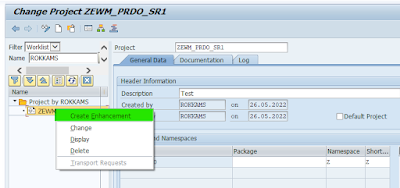
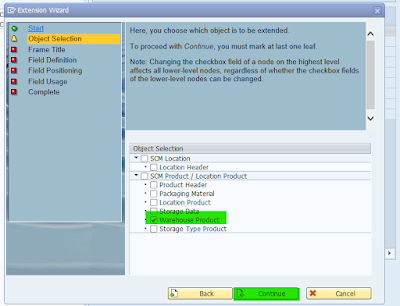
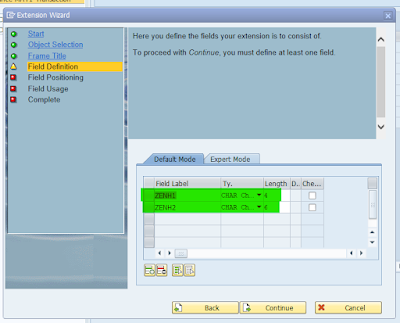
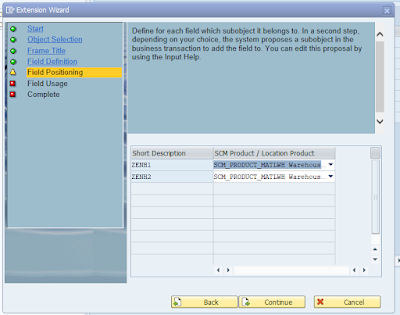
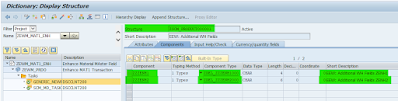
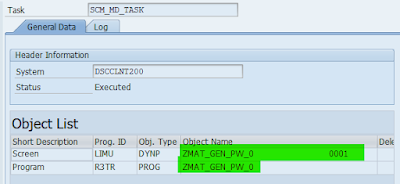

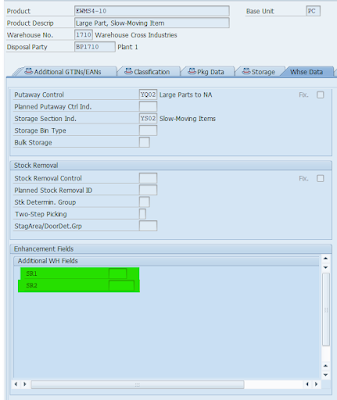
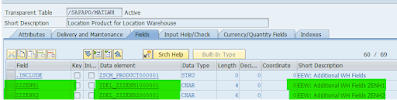
No comments:
Post a Comment