In this blog post, we will learn how to get the freight settlement documents using query.
Freight settlement documents are created to perform freight settlement with your suppliers or carriers. In document flow, Freight settlement documents are created after Freight Order/Booking.
Suppose our requirement is to read all the Freight settlement documents which are in status Accruals posted and those are posted in a particular date range.
So, for this , we will create Query selection Options.
1. Suppose Date specified by user is stored in Internal table GT_FREIGHT_INV_DATE. Thus, we will create a Selection option as below and will set the attribute As invoice date.
DATA : ls_selopt TYPE /bobf/s_frw_query_selparam,
lt_selopt TYPE /bobf/t_frw_query_selparam.
--- set Invoice date coming from selection to Query selection
lt_selopt = VALUE #( FOR ls_date IN gt_freight_inv_date
( attribute_name = /scmtms/if_suppfreightinvreq_c=>sc_node_attribute-root-inv_dt
option = ls_date-option
sign = ls_date-sign
low = ls_date-low
high = ls_date-high )
).
2. Second Parameter to filter the data is Status of the Freight settlement documents which needs to be accruals posted. So we will add this criteria in the above created selection option using below code :
*--- set Lifecycle = 04 ((accruals posted)
APPEND VALUE /bobf/s_frw_query_selparam( attribute_name = /scmtms/if_suppfreightinvreq_c=>sc_query_attribute-root-query_by_elements-lifecycle
sign = /bobf/if_conf_c=>sc_sign_option_including
option = /bobf/if_conf_c=>sc_sign_equal
low = gc_lifecycle_accrualsposted ) TO lt_selopt.
3. Now Create service manager of type FSD using below code:
*-- Create service manager
DATA(lo_srv_mgr_tor) = /bobf/cl_tra_serv_mgr_factory=>get_service_manager
( iv_bo_key = /scmtms/if_suppfreightinvreq_c=>sc_bo_key ).
4. Last step is to execute the query where we will pass the selection option to get the required FSD. We can understand this process as select query with where clause. And in this way, we can fetch any BOBF object data.
*-- Execute the query
data LT_FSD_HEADER_DATA
TYPE /SCMTMS/T_SFIR_ROOT_K.
lo_srv_mgr_tor->query(
EXPORTING
iv_query_key = /scmtms/if_suppfreightinvreq_c=>sc_query-root-query_by_elements " Query
it_selection_parameters = lt_selopt "Query Selection Parameters
iv_fill_data = abap_true "Data element for domain BOOLE: TRUE (='X') and FALSE (=' ')
IMPORTING
et_data = lt_fsd_header_data "FSD data is here
et_key = DATA(lt_tor_item_key)
eo_message = DATA(lo_message)
).
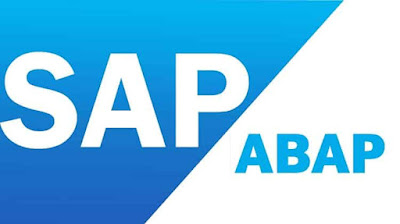
No comments:
Post a Comment