In this blog post, we will learn how to expose Standard SAP GUI Transaction in FIORI Launchpad.
1. Here we want to create Tile for standard SAP GUI Transaction i.e. ME42 in Fiori Launchpad
2. First check, if standard Fiori App is available for Transaction ME42, in this case, no standard Fiori app is available, so follow below steps to expose backend transaction to Fiori Launchpad
3. First Verify that the standard Transaction Me42 is SAP GUI for HTML.
4. Next step is to create semantic Object for Me42 using Tcode – /n/UI2/SEMOBJ
Save the entries and store it in Transport Request number
5. Now, Run the Fiori Designer using below link:
◉ Enter Logon details
◉ Click on Catalog tab
◉ If existing Custom catalog is available, then use the same else create new custom catalog as per business requirement
◉ We created custom Catalog as ZCAT_PURCHASING_APPS
◉ Click on Plus button, to add one more Tile for Me42 and then select App Launcher – static
◉ Maintain Semantic Object created while configuring App launcher.
◉ Make sure Parameter is added correctly as below:
◉ Save the data
◉ Tile will get created successfully
◉ Now create Target Mapping
◉ Click on Create Target Mapping
◉ Configure and save with details
◉ Now click on Groups, click on + icon to add the Tile ( This step should be done by Security team)
◉ Now check with Security team to add the Group to the Role
◉ Open the link to check in fiori Launchpad
◉ Thus, SAP GUI tile is coming on Fiori Launchpad as expected

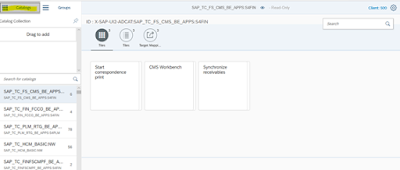
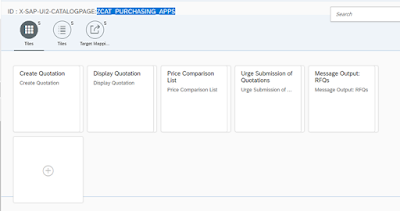

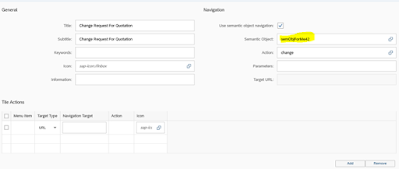

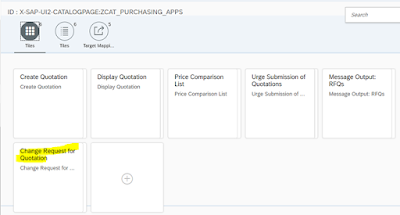
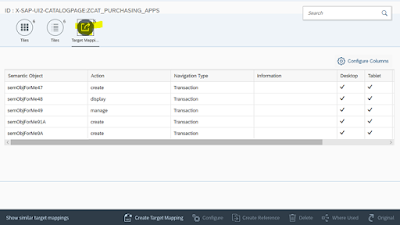




No comments:
Post a Comment