There is one standard IDOC type DIRDEB with Basic type PEXR2003 used to generate EDI payment documents. It worked fine all the time until last week when one user complained one file was missing in the desired AL11 directory even with multiple re-runs.
It’s not a trick issue, here just record this RFFOEDI1 analysis procedure for reference. Please jump to the bottom conclusion part if not interested in those details.
1. EDI payment file generation processing with DIRDEB
I got this payment file generation processing from the user and actually, it is quite simple:
◉ Report RFFOEDI1 to generate IDOC file;
◉ Report RSEOUT00 (transaction WE14) to process the IDOC.
2. IDOC DIRDEB-related setting
It’s pure standard after checking the outbound setting for DIRDEB through WE20.
But the file directory is customized for sure and can be found at Port parameters through WE21.
◉ #1. The AL11 file directory to save the EDI file generated by RFFOEDI1
◉ #2. The Function module for file name customized. Here we pass the company code through ABAP memory at user-exit. (Please find details below.)
3. Customizing part for File name
◉ The main program is SAPLIEDP (EDI – Payment/Payment Advice Processing);
◉ Include program is LIEDPF01(EDI-REMADV/PAYEXT, Outgoing Subprograms);
◉ User-exit include program is LIEDPF0J;
◉ Exit no. is customized, this case is ‘903’. The example code is:
*----------------------------------------------------------------------*
* INCLUDE ZXF08U07 *
*----------------------------------------------------------------------*
* To dynamically create the EDI output file based on payment run
* company code
DATA: W_BUKRS LIKE REGUH_DATA-ZBUKR,
WA LIKE INDX.
WA-AEDAT = SY-DATUM.
WA-USERA = SY-UNAME.
WA-PGMID = SY-REPID.
W_BUKRS = REGUH_DATA-ZBUKR.
EXPORT W_BUKRS = W_BUKRS TO DATABASE INDX(ZZ)
CLIENT SY-MANDT ID 'EDI_PAYEXT_PEXR2001_BUKRS'
FROM WA.
◉ Function module for creating dynamic file name
FUNCTION Z_EDI_PATH_CREATE_T_CTRY_DT_TM .
*"----------------------------------------------------------------------
*"*"Local interface:
*" IMPORTING
*" VALUE(DATATYPE) LIKE EDIPO-ACTRIG
*" VALUE(DIRECTORY) LIKE EDIPO-OUTPUTDIR
*" VALUE(FILENAME) LIKE EDIPO-OUTPUTFILE
*" VALUE(CONTROL) LIKE EDIDC STRUCTURE EDIDC
*" EXPORTING
*" VALUE(PATHNAME) LIKE EDI_PATH-PTHNAM
*"----------------------------------------------------------------------
* This FM enables us to create dynamic EDI filenames based on the
* payment run company code
* Get the Company Code which gets set from EXIT_SAPLIEDP_903
DATA: w_bukrs LIKE reguh-zbukr.
DATA: wa LIKE indx.
IMPORT w_bukrs = w_bukrs FROM DATABASE indx(zz)
CLIENT sy-mandt ID 'EDI_PAYEXT_PEXR2001_BUKRS'
TO wa.
file2-field2 = w_bukrs.
CASE datatype.
WHEN 'I'.
MOVE 'I_' TO file2-field1.
WHEN 'O'.
MOVE 'O_' TO file2-field1.
WHEN 'S'.
MOVE 'S_' TO file2-field1.
ENDCASE.
DO.
IF file2-field2 CA space.
REPLACE ' ' WITH '_' INTO file2-field2.
ELSE.
EXIT.
ENDIF.
ENDDO.
GET TIME.
MOVE sy-datum TO file2-field3.
MOVE sy-uzeit TO file2-field4.
MOVE directory TO path-directory.
MOVE file2 TO path-filename.
CONDENSE path NO-GAPS.
MOVE path TO pathname.
ENDFUNCTION.
4. The root of the file missing issue
For this missing file issue, there’s no need to check the above user exit as it’s not related to file generation. The quickest approach is to find any DIRDEB Idoc document through WE05. Check the status records below which point out the wrong segment part clearly with sequence number.
Then go to the IDoc segment 25 and check if any special character exists. In my case, there is one abnormal double quotation which is very likely copied from somewhere in the local language. This special character leads to this failure when writing IDOC to file in the AL11 directory.
After finishing the analysis I found one SAP note: 2368096 describes the same symptom and gives the solution

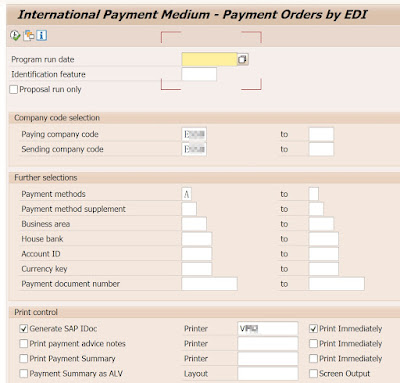
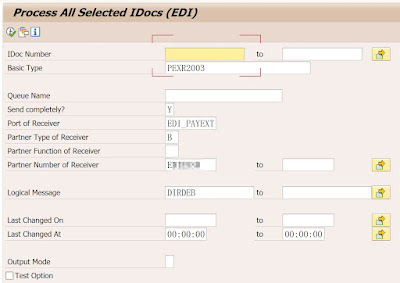
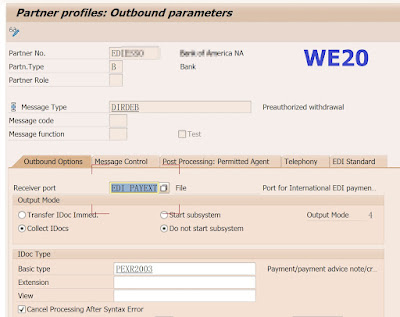
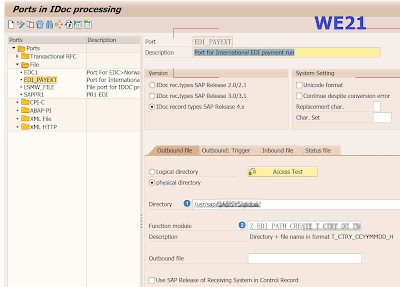
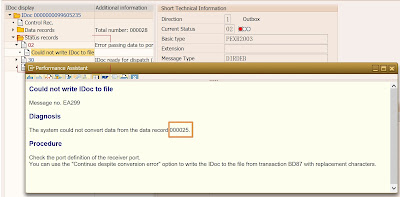
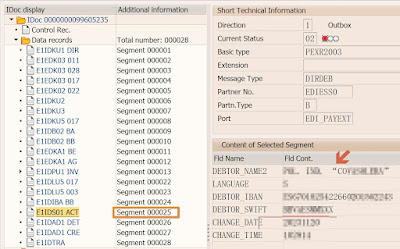
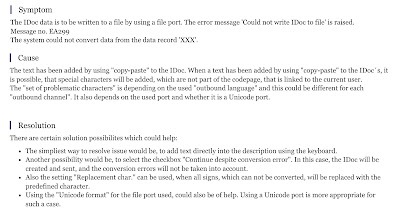
No comments:
Post a Comment