1. Creating Check Variant
1.a) Run transaction SCI
Enter Check Variant name and press Create button.
1.b) Next screen will display list of checks. For defining naming convention standards go to Programming Conventions →Naming Conventions and click on arrow.
1.c) Enter naming conventions here.
1.d) If required define other checks also(performance checks, Security checks etc ) and save variant.
e.g. If ‘Performance Checks→SELECTs in Loops’ is selected, code inspector will search select statements in loops.
2. Creating Inspection.
We will check code inspector results for below sample code
REPORT zsk_test.
TABLES : mara.
*Structure with correct naming convention
TYPES : BEGIN OF ty_struct1,
matnr TYPE marc-matnr,
werks TYPE marc-werks,
END OF ty_struct1.
*Structure with wrong naming convention
TYPES : BEGIN OF struct2,
matnr TYPE marc-matnr,
werks TYPE marc-werks,
END OF struct2.
*Internal table declaration
DATA : t_tab1 TYPE STANDARD TABLE OF ty_struct1,
t_tab2 TYPE STANDARD TABLE OF struct2.
CONSTANTS : c_const1 TYPE char1 VALUE 'A', "Incorrect naming convention
co_const2 TYPE char1 VALUE 'B'."Correct naming convention
DATA : var1 TYPE char1. "Variable with incorrect naming convention
SELECTION-SCREEN : BEGIN OF BLOCK b1.
SELECT-OPTIONS s_matnr FOR mara-matnr.
PARAMETERS : pr_werks TYPE marc-werks.
SELECTION-SCREEN : END OF BLOCK b1.
START-OF-SELECTION.
SELECT matnr werks
FROM marc
INTO TABLE t_tab1
WHERE matnr IN s_matnr
AND werks = pr_werks.
IF sy-subrc <> 0.
MESSAGE 'No data found' TYPE 'S'.
ENDIF.
2.a) Enter Inspection name and click on create button.
- In Object Selection enter program name.
We can run code inspector for multiple objects also. For multiple objects create Object Set first and enter object set name here.
- In Check Variant enter variant name.
Click on Execute(F8) button_._
2.b) Checking inspection Results
Click on ‘Results’ button as shown below.
Result:

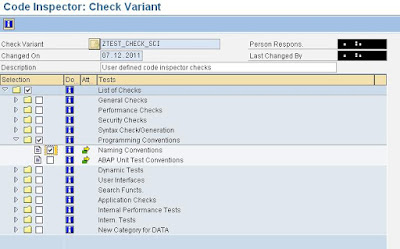





No comments:
Post a Comment