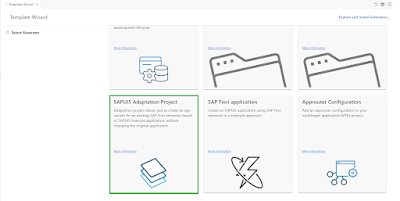Introduction: SAP Business Technology Platform (BTP) is a powerful and versatile platform that empowers businesses and developers to build, extend, and run applications in the cloud. It helps us explore its capabilities, SAP is offering a variety of options, including Trial Accounts and Free Tier offerings.
Trial Account or Free Tier Offering: When to Use Which? Before diving into SAP BTP, we must determine which free offering suits our requirements best. SAP provides two primary options: Pay-As-You-Go or CPEA accounts with free tier service plans and
Trial Accounts. Here's when to consider each option:
1. Pay-As-You-Go or CPEA accounts with free tier service plans:
◉ These accounts are open to customers, partners, and individual developers.
◉ They allow us to experiment with SAP BTP without time limitations.
◉ We can test our scenarios and have the option to upgrade to paid service plans.
◉ They support long-term data storage and project migration to production.
◉ Access to the community, including tutorials and technical resources, is available.
◉ Note that only community support is available for free tier service plans, and SLAs do not apply for these plans.
◉ Some services may not support upgrading from a free tier to a paid service plan.
2. Trial Accounts:
◉ A SAP BTP trial account provides a 90-day free trial period.
◉ It is intended for personal exploration and non-productive testing only.
◉ Trial accounts should not be used for production or team development.
◉ Everyone can access this option, and you can self-register for a trial account.
◉ Once the 90-day period ends, the trial account is automatically deleted.
Free Tier and Always Free Tags: In the SAP Discovery Center service catalogue, some services are tagged as "Free Tier," indicating that they offer a free tier service plan. Others are labelled "Always Free," which means these services come without additional charges as they are included in the overall SAP BTP contract. We can use the filter function in the SAP Discovery Center to find services that offer Free Tiers and Always Free plans. Keep in mind that Always Free service plans may not be available in all regions or for all providers.
Trial Lifecycle: When we opt for a SAP BTP trial account, here's what we can expect in terms of its lifecycle:
1. Familiarization and Exploration:
◉ Get to know the platform's scope and explore the Starter Scenarios.
◉ Utilize the Tutorial Navigator for guidance and insights.
2. Account Extension:
◉ The 90-day trial period is divided into intervals.
◉ Regularly signing in to the trial account extends the intervals to 30 days or until the 90-day trial period is completed.
◉ We can manually extend our trial account interval by clicking "Extend Trial Account."
3. Account Suspension:
◉ If we don't sign in for 30 days or more, the account will be suspended, and we won't be able to use applications or services.
◉ To unsuspend the trial account, click "Extend Trial Account" and use the account again, provided there are still days left in your 90-day trial period.
4. Account Deletion:
◉ After 90 days, the trial account is automatically deleted.
◉ If we wish to continue using SAP BTP, then we must set up a new account.
Trial Scope: A SAP BTP trial account offers access to essential platform functionality, including the following features:
◉ Cloud management tools (Feature Set B)
◉ Availability in various regions
◉ Directory creation
◉ Use of productive and beta services
◉ Management of security users through role collections
◉ 4 GB of memory for applications
◉ 8 GB of instance memory
◉ 10 total routes and 40 total services
◉ Configuration of 2 on-premise systems with the Cloud connector
◉ No service level agreement (SLA) regarding platform availability
◉ Use of HDI containers in a shared SAP HANA database (only available on cf-us10)
◉ Automatic daily application stops for cleanup purposes, requiring manual restart when needed
Conclusion: Even though the trial accounts are free, the limited lifespan is not helpful when building demos or PoCs where you don't want to run the risk of losing your work just because you haven't logged in for a while, which is why we at SoftwareOne chose to invest some money in a 'proper' paid-for environment. Free trial environments remain useful for things which are disruptive or throw-away, such as experimenting with setting up single sign-on (which has the potential to disrupt other users), or training/education courses which you don't need to keep after the completion of the course.
Exploring SAP Business Technology Platform is now more accessible than ever with Trial Accounts and Free Tier offerings. Determine your requirements, select the right option, and embark on your SAP BTP journey to innovate, develop, and transform your business. Whether you're an individual developer, a partner, or part of a larger organization, SAP BTP has a solution for your specific needs. Sign up, explore, and unleash the potential of this powerful platform.