Migrating the SAP instances from one domain to another domain is always tedious task for administrators.
To overcome these challenges, I'm going to explain how we can successfully migrate our SAP ECC system from old domain (example.com) to new domain (example2.xyz).
Before we start, we need to make sure couple of things.
◉ Just to be sure, see if DNS server is reachable from the application server (on which SAP is hosted on):
If it is not reachable, you'll need to get help from network support team.
◉ Make an entry of new FQDN (server.example2.xyz) into DNS server to enable the forward lookup.
◉ Add the entry of new domain into hosts file on the application server. ( eg. <ip> <sub domain> <FQDN>)
Activity:
◉ Open transaction - RZ10 and edit Instance profile:
put FQDN in 'icm/host_name_full' parameter then save and activate.
◉ Edit the DEFAULT profile:
put 2nd-level and top-level domain in 'SAPFQDN' parameter (note that 'SAPLOCALHOSTFULL' is made up of 'SAPLOCALHOST' and 'SAPFQDN' values)
* The Subdomain in my case remained unchanged, so I did not change the value of 'SAPLOCALHOST' parameter.
Since this change is permanent, we need to take a restart of SAP system.
Once the SAP starts, go to transaction code - SMICM -> Services, to verify the changes:
This completes the part of actual migration.
Other points to note:
◉ You will also need to generate and apply new certificates using transaction - STRUST according to the new domain if NWBC and/or other portals are being used.
◉ Email node can be changed as well, using transaction code SCOT:
◉ Set default domain to the updated one (like example2.xyz).
◉ Email functionality can be tested using transaction SBWP -> New Message
Few other things to consider:
- This blog only covers the SAP part of the migration, not for the different DBs and OS changes. You'll need to look further into OS/DB related transactions and/or parameters to realize the full impact on the SAP system in that case.
- You will also need to check if there are any other services, ABAP reports or programs have the old domain configured into them which are being used in the SAP system and make changes accordingly.
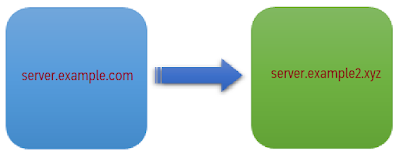


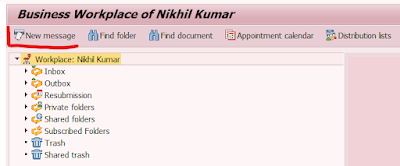
No comments:
Post a Comment