In this blog we are going to learn about how to enable ‘Proposal search help for standard field’ which is similar to Google search suggestions when you start typing words in search box.
Yes! you heard me right, it is possible to provide proposal search help in standard screen fields even though Search help is not assigned to field in Screen attributes and it is possible in ABAP 7.4 and higher.
Let’s take Purchase Order ME21N, where we will create proposal search help for item field Requirement No. as in the below marked field.
Find Table name and field name of field by F1 Help technical information.
Yes! you heard me right, it is possible to provide proposal search help in standard screen fields even though Search help is not assigned to field in Screen attributes and it is possible in ABAP 7.4 and higher.
Let’s take Purchase Order ME21N, where we will create proposal search help for item field Requirement No. as in the below marked field.
Find Table name and field name of field by F1 Help technical information.
Create custom search help like below make sure to enable ‘Proposal Search for Input Fields’ as in screen below.
Create Append structure in the identified table MEPO1211, here MEPO1211_DATA is the include structure which has BEDNR field, so append structure to be created in MEPO1211_DATA
Click on Show Appending Obj.
Place cursor in field BEDNR, in Input Help/Check tab, click on search help
Provide search help to be tagged to field.
Now explicit search help is assigned to this field.
Activate append structure and check in transaction ME21N again
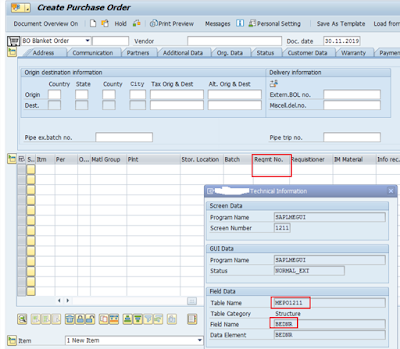

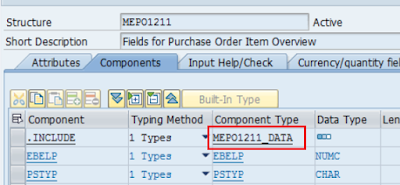

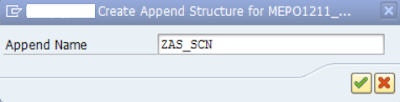

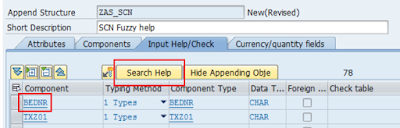


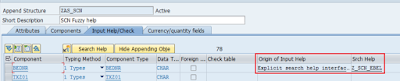

No comments:
Post a Comment