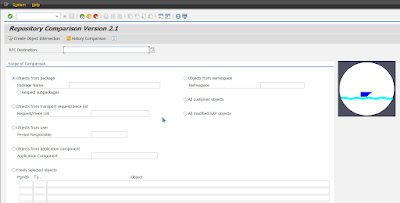Introduction
ABAPers
have you ever encountered the situation where it might be helpful to monitor running batch jobs via ABAP-Reports (e.g. to get noticed automatically via email when a job fails)?
I want to share some basic ideas/snippets on this topic with the following blog post.
Snippets
It is quite “simple” to retrieve the status of a batch-job via function-module. FM