Background of FQEVENTS:
SAP created events to apply custom related solutions for FICA which its gives us an easy navigation and on the point spots to enhance the process. These events include a wide range of process (ex: posting, reversals, dunning, encashments etc.) which is very helpful when it comes to supporting business processes by applying custom solutions.
Transaction FQEVENTS is meant to maintain FI-CA events and some specific events which are used by the mass activities. There are many enhancement techniques used in SAP ABAP.
Tcode: fqevents/fqevent
Navigating events
1. Documentation: this tab will serve as a guide or instruction on how this event can be use and it shows details like dependencies including restrictions which are very important when applying our solutions.
2. Function Modules: In Function Modules tab you will see 3 parts in it: Sample function Module, Standard Function Modules and Installation-Specific Function Modules or Cloud BADI. Sample Function Module serve as the template FM of the specific event. This will show you the different parameters that can be access or modify during the process.
3. Parts of Function Module tab:
◉ Sample Module(Template FM) – this the template where it be use as reference on using the event
◉ Standard Function Modules – FMs that needs to be use or called on each event.
◉ Installation-Specific Function Modules or Cloud Badi – Here stores the custom FMs created
Creating FQevents
A) For events that can handle additional function
1) Copy the sample function module FKK_SAMPLE_0010 which can be found in Sample module segment
2) Once the custom FM is created go to Installation-Specific Function Module
3) Click the edit button or change customizing button
4) You can add the custom FM you created here just need to put sequence number and the FM name
5) Your changes in the FQevents will be stored in a customizing task so you will be needing 1 customizing and 1 workbench for the module.
6) Save and Activate.
B) For Events that do not allow Additional Function.
-Same steps should be done but need to take note that when we will be using this type of event make sure that the standard function module should be copied inside our custom FM especially if our requirement is just to enhance the logic from this event.
-Only 1 custom FM can be place in the event
Below is the screenshot after activating the event.
Debugging FQevents
◉ You can debug it like a normal Function module. In some cases, like when the event is for Mass processing like dunning, mass posting, mass reversal and etc. You must use the transaction dbug on the screen before you run the mass transaction.
Tip to Find Fqevent
◉ In searching for the what fqevents were called or when you are looking for the correct fqevents you can use the FM FKK_FUNC_MODULE_DETERMINE then look for the value of FBEVE variable. All fqevents that will be called will be going inside the FBEVE variable.
Source: sap.com

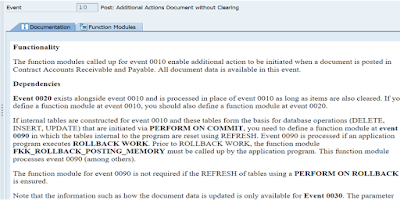
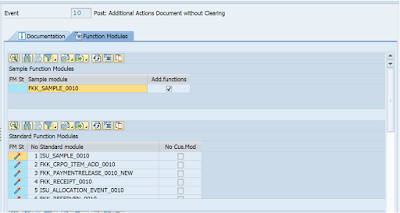
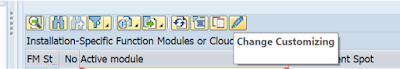
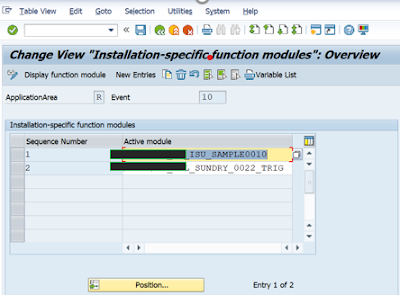
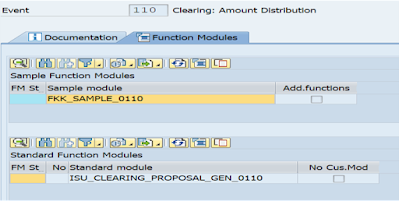
No comments:
Post a Comment