Introduction
In every Project you work on there will be cases where you need to copy data from One System to another. This can be QA System to Prod system or the much awaited SAP ECC To S/4HANA. This is a life saver provided all the data related to Check tables are already maintained in the Destination System. Most of the time we create Program for each table and that can add up to a lot. This blog should be used only for Custom Table not Customized.
Solution
Enter the Custom Table
Now follow the Below path
Enter the RFC System
Now follow the below Menu Path
and select the entries and click on Adjust. If some entry is missing in the Destination system it will show green Identifier
Now select with Copy all as below
Now Hit the Back Button
Now Hit back button and select yes button
Now click on Save
Wala data has been Copied and changed
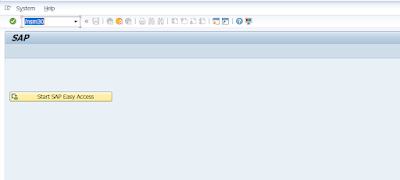
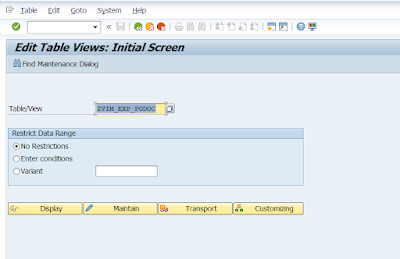
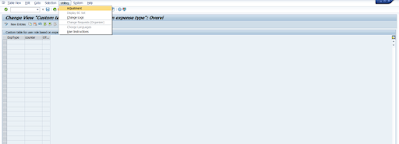


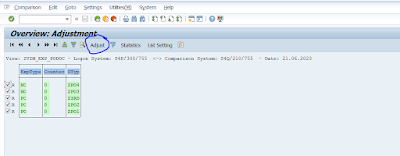
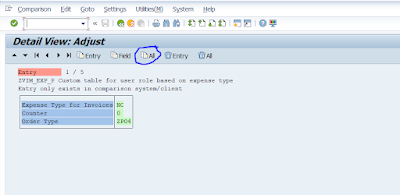
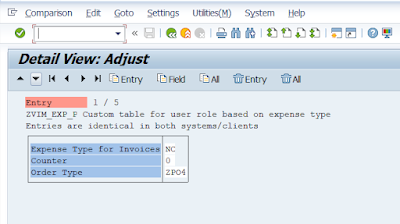

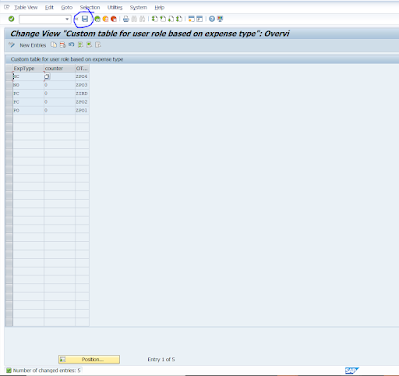
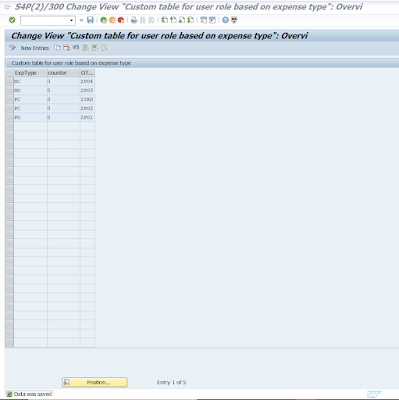
No comments:
Post a Comment