Introduction
In your business operations, it is customary to manage manual accruals, deferrals, and provision accounting adjustments by utilizing the automatic reversal feature when posting general journal entries. These transactions take place at the G/L level without involving specific vendors or customers, making it challenging to generate vendor or customer-wise reports for accruals, deferrals, and provision accounting when required.
However, fear not! We are about to explore a solution that enables you to obtain supplier and customer details for such transactions related to accruals, deferrals, and provision accounting.
Thanks to the In-App Extensibility of S/4HANA Cloud, Public Edition, you can achieve the necessary such reporting. So, get ready to unlock the power of customization and enhance your financial reporting capabilities like never before!
Please note that the scenario discussed for accruals, deferrals, or provisions involves manual entries where no purchase order exists.
Solution Approach
To implement this feature, we will leverage the power of In-App Extensibility. Our plan is to create Supplier and Customer Fields, enriched with standard F4 Values containing details of all suppliers and customers. This strategic customization will enable us to seamlessly enhance the functionality and cater to the specific reporting needs for accruals, deferrals, and provision accounting entries.
Following Fiori Apps or Transactions Included in This Blog
◉ Post General Journal Entries App
◉ Post General Journal Entries App (with Posting Template: STANDARD_5 for manual accruals, deferrals, and provision accounting entries)
◉ Manage Journal Entries App
◉ Manage Recurring Entries App (for manual Accrual and Deferral postings)
◉ Display Line Items in General Ledger App
◉ Trial Balance App
◉ Cost Center Actuals App
◉ Profit Center Actuals App
Procedure for Adding Custom Fields
◉ Custom Fields App
Supplier Field
Click> + (Create)
Below selections are very Important while defining custom fields
Business Context: Accounting: Coding Block (FINS_CODING_BLOCK)
Type: Code List Based on CDS View
Value Help View: I_Supplier_VH
Click: Create and Edit
Enable services as per the requirement and save.
Once satisfied with field and selections PUBLISH it.
We have activated below services:
C_COSTCENTERQ2001_CDS: Cost Centers Actuals
C_PROFITCENTERQ2701_CDS: Profit Centers Actuals
C_TRIALBALANCEQ0001_CDS: Trial Balance
FAC_FINANCIAL_DOCUMENT_SRV_01: Manage Journal Entries
FAC_GL_DOCUMENT_POST_SRV: Post General Journal Entries
FAC_GLV_GL_ACCOUNT_LINE_ITEMS_SRV: Display Line Items in General Ledger
FAC_RECURRING_ACCOUNTING_DOC_SRV: Manage Recurring Journal Entries
You have possibility to activate these custom fields in CDS views, APIs etc.
Utilization of the Custom Fields in Diverse Applications
◉ Post General Journal Entries
◉ Manage Journal Entries
◉ Display Line Item General Ledger
◉ Cost Center Actuals
◉ Post General Journal Entries App (with Posting Template: STANDARD_5 for manual accruals, deferrals, and provision accounting entries)
Likewise, you can see the other reports
◉ Custom Fields App Customer Field
Click> + (Create)
Rest of the activities will remain the same as we did for Supplier Field
Note: Introducing custom fields in accounting documents could potentially affect the performance of relevant applications.
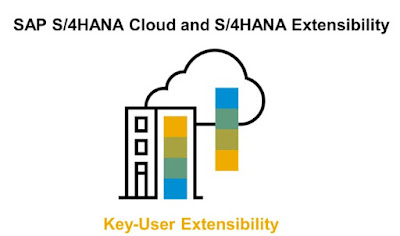













No comments:
Post a Comment