Sometimes i need to write sql statements and get results immediately in abap. To handle this requirement, i create a test program, write my sql in it and debug to investigate results. It’s difficult and time consuming work so I have developed an SQL tool for ABAP Programmers to allow them to run select statements directly in SAP, confirm or discover relationships and see data side by side.
Installation:
1- Create an executable program and named it “ZSQL” in se38
2- Download attached zSQL.txt.zip file and Upload into zsql(or copy&paste)
(Source Code: https://blogs.sap.com/2013/10/20/zsql-a-tool-to-execute-sql-statements-directly-in-sap-source-code/ )
3- Create screen ‘0100’
4- Go into screen ‘0100’, choose “Flow Logic” tab and add flow logic code as below
5- Go to layout of screen and add a “Custom Control” and name it “CC_SQL”
6- In layout add two buttons
-Run: FctCode: “RUN”
-Exit: FctCode: “EXIT”
7- Activate screen
8- Activate program
Flow Logic Code:
PROCESS BEFORE OUTPUT.
MODULE status_0100.
PROCESS AFTER INPUT.
MODULE user_command_0100.
Notice:
– Each FROM/JOIN clause must be in new line
– Table names&Aliases and From/Join clauses must be in the same line
– Don’t use SELECT SINGLE
– Don’t use INTO statement
– Doesn’t support aggregate functions(e.g. SUM, MAX, AVG)
– DELETE/UPDATE statements are not supported in default, but you can allowed in test systems by uncommenting lines in subroutine “check_operation”
Examples:
Installation:
1- Create an executable program and named it “ZSQL” in se38
2- Download attached zSQL.txt.zip file and Upload into zsql(or copy&paste)
(Source Code: https://blogs.sap.com/2013/10/20/zsql-a-tool-to-execute-sql-statements-directly-in-sap-source-code/ )
3- Create screen ‘0100’
4- Go into screen ‘0100’, choose “Flow Logic” tab and add flow logic code as below
5- Go to layout of screen and add a “Custom Control” and name it “CC_SQL”
6- In layout add two buttons
-Run: FctCode: “RUN”
-Exit: FctCode: “EXIT”
7- Activate screen
8- Activate program
Flow Logic Code:
PROCESS BEFORE OUTPUT.
MODULE status_0100.
PROCESS AFTER INPUT.
MODULE user_command_0100.
Notice:
– Each FROM/JOIN clause must be in new line
– Table names&Aliases and From/Join clauses must be in the same line
– Don’t use SELECT SINGLE
– Don’t use INTO statement
– Doesn’t support aggregate functions(e.g. SUM, MAX, AVG)
– DELETE/UPDATE statements are not supported in default, but you can allowed in test systems by uncommenting lines in subroutine “check_operation”
Examples:
*
*
*
I didn’t change my original code because of the easy installation cares, And also putting screen shot to give you an idea how it can be modified for better user experience



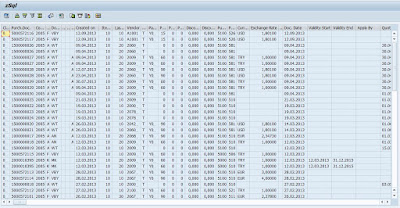



No comments:
Post a Comment