Presenting percent values in S/4 HANA Embedded Analytics is a challenge.
On one hand decimal values without unit of measure are displayed correctly in Smart Business, but not in Query Browser
On one hand decimal values without unit of measure are displayed correctly in Smart Business, but not in Query Browser
On the other hand percent values with % unit of measure are displayed correctly Query Browser, but not in Smart Business
In this blog I will explain how to model CDS View percent measure in such a way that is displayed perfectly fine in both Smart Business and Query Browser.
This what it takes to model percent measure:
◈ Define Z% customer percent unit of measure in SAP Customizing;
◈ Define PercentUnitOfMeasure dimension referring Z% customer percent unit of measure in CDS cube;
◈ Define HundredPercent measure referring PercentUnitOfMeasure dimension in cube CDS view;
◈ Define SeatsOccRate formula that is a ratio multiplied by HundredPercent measure in CDS view.
Percent measure created as explained above is displayed correctly in both Smart Business and Query Browser
Define Z% Customer Percent Unit of Measure in SAP Customizing
In trx. CUNI (SPRO-> SAP Net Weaver-> General Settings ->Check units of measurement)
Note: SAP enforces external unit of measure presentation to be unique, to differentiate it from standard percent unit of measure presentation it is necessary to add No-Break Space to have the same presentation as standard on e.g. %
Define PercentUnitOfMeasure Dimension Referring Z% Customer Percent Unit of Measure in CDS Cube
Define HundredPercent Measure Referring PercentUnitOfMeasure Dimension in CDS Cube
Define SeatsOccRate Formula That Is a Ratio Multiplied by HundredPercent Measure in CDS View
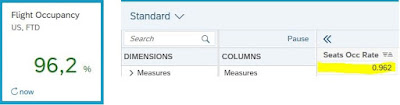
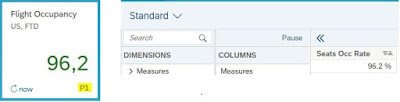



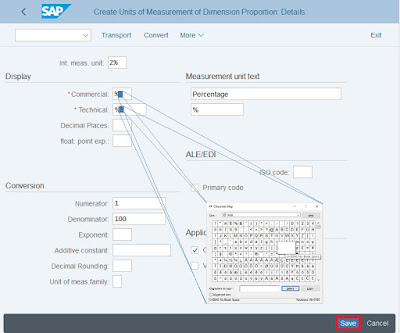
No comments:
Post a Comment