Introduction
In SAP most of the time when we create a ABAP Query report we do it to download it to our Local file and then we need to send it to a bunch of Recipient. This Blog will help you in taking some of this Steps reduced by Sending email directly from the ABAP Query Report.
Solution
First we go to Transaction Code SQVI.
Select your ABAP Query.
After selecting the Query please hit Execute or F8 in Keyboard.
Now execute based on the Parameter you want the Report to get details
Now select the below option as mentioned.
We get the Compose Email Screen. Enter a Text in the Body and provide Recipient as mentioned below
Now hit Send Button as highlighted below
Now let us go to Transaction SOST to check the outgoing email
Here is the entry. Highlight it and hit display.
Now Click on Attachment.
Here is the output which will show in the Email Attachment

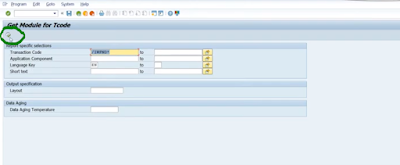

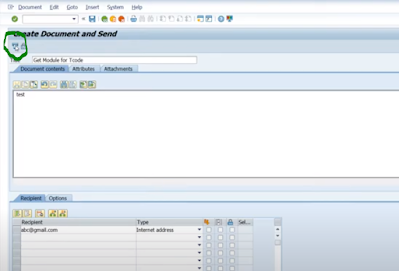
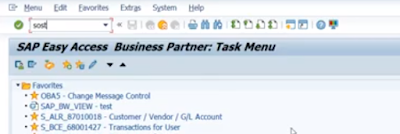


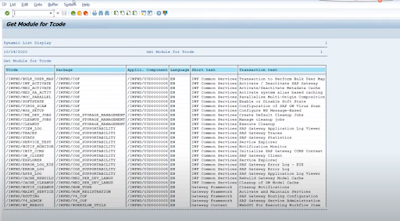
No comments:
Post a Comment