From ABAP release 7.55 you can declare indicator structures along with the statement TYPES. The indicator structure is the last component of the structured type and mirrors the preceding components as indicators of type x of length 1. The new addition WITH INDICATORS to the statement TYPES allows to define an indicator structure as a substructure, i.e., structured component of a nested structure, of a given structured type.
ABAP SQL Indicator
Generally speaking, an indicator is a one-byte character field that is either set on (‘1’) or off (‘0’). Indicators are like switches which normally used to indicate the result or to control the processing of an operation. You can use an indicator structure as an ABAP SQL indicator representing a null indicator in ABAP SQL read or as a set indicator in write statements. In read statements, the indicators can store information while in write statements, indicators can be used to mark columns for change. The components of the null indicator indicate which columns of the result set contain the null value to indicate an undefined value or result and which don’t. The indicator structure is created equally for each data type of a first-level component of structure. This means that, for example, each substructure or each reference variable is mirrored in the same way as an indicator component is mirrored as an elementary component of structure.
How to use ABAP SQL indicator structure?
The main purpose of an indicator structure is to serve as an ABAP SQL indicator. As said, the addition WITH INDICATORS facilitates the definition of null indicators or set indicators for ABAP SQL statements. This is especially important for the UPDATE statement with the addition INDICATORS since no inline declarations can be used there. For ABAP SQL indicators, only the types c and x of length 1 are relevant.
Syntax
TYPES dtype TYPE struct WITH INDICATORS ind.
Here we drive a structured data type with an indicator structure called ind. For struct, an existing local or global structured type must be specified. For ind, a name must be specified that follows the naming conventions.
This variant of the statement TYPES defines a structured data type that has the same components as the structured type struct specified behind TYPE, as well as an additional last component named ind as an indicator structure. The last component ind is a substructure that contains the same number of first-level components as struct, in the same order as in struct and with the same names as in struct. The standard data type of each component is x of length 1 and can be defined explicitly with the optional addition TYPE.
Update a database table partially using set indicators
The addition INDICATORS of the UPDATE FROM clause can be used to specify set indicators for a work area or an internal table. The purpose of set indicators is to indicate columns to be changed. The components of a set indicator indicate the columns of a DDIC database table to be changed using the UPDATE statement.
UPDATE FROM without indicators overwrites all fields of a row but when set indicators are used, only the indicated fields are updated.
Syntax
… INDICATORS {[NOT] SET STRUCTURE set_ind}
| (indicator_syntax) …
This addition can be specified only after UPDATE FROM for structured work areas wa or internal tables itab with a structured row type. The source work area or internal table must have a structure set_ind as last field with the same number of components as the DDIC database table to be updated, and each component serves as set indicator for one row. All individual components of set_ind must have either the data type c and length 1, or the data type x and length 1. The UPDATE FROM clause checks the content of set_ind and updates only fields that are marked with ‘X’ (data type c) or ‘1’ (data type x). Fields that contain any other character or digit are not updated. Key fields must always be included in the indicator structure. However, the set indicators do not have any effect on key fields.
When using the addition INDICATORS NOT SET, the reverse logic is applied: all fields are updated, except the ones marked with ‘X’ (data type c) or ‘1’ (data type x).
Example
An internal table that has a line structure with an indicator structure, is partly filled with the flight data for a given flight connection from the DDIC database table SFLIGHT. In the internal table, the price is reduced by 80 %. The modified table is used to update the respective date in the database table. While the lines that are to be updated are selected by the content of key fields in the internal table, the column to be updated is indicated by marking the column PRICE of the indicator structure. If you don’t use the INDICATORS addition of the UPDATE statement, all other non-key columns of the database table would be initialized since their values are initial in the internal table.
TYPES wa TYPE sflight WITH INDICATORS ind.
DATA itab TYPE TABLE OF wa WITH EMPTY KEY.
SELECT carrid, connid, fldate, price
FROM sflight
WHERE carrid = char`LH` AND
connid = numc`0400` AND
fldate > '20180601'
INTO CORRESPONDING FIELDS OF TABLE @itab.
IF sy-subrc = 0.
LOOP AT itab ASSIGNING FIELD-SYMBOL(<wa>).
<wa>-price *= '0.8'.
<wa>-ind-price = '01'.
ENDLOOP.
UPDATE sflight FROM TABLE @itab INDICATORS SET STRUCTURE ind.
ENDIF.
Below, sflight table for Lufthansa flights in 2018 with flight connection number of 0400 is shown:
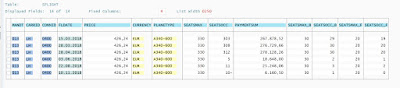

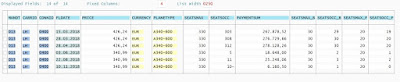
No comments:
Post a Comment