This blog describes the procedure to email a ZIP file (PDF file inside ZIP folder) with password protection, as an attachment. Normally, we have a scenario where we convert the OTF output of a Smartform, or a spool request to PDF.
Generate a payslip using smartform, encrypt it with a password and send it to the employee via email.
OTHERS = 4.
Move the PDF file to the Application server. In the below scenario we are moving the file to /tmp/ directory in AL11 Transaction, One in .PDF format and the other in .ZIP format.
t_attachment TYPE solix_tab.
CLEAR:l_file,l_file_zip,itab_attach.
REFRESH:t_attachment[].
CONCATENATE '/tmp/' wa_final-pernr '''.PDF' INTO l_file.
CONCATENATE '/tmp/' wa_final-pernr '''.zip' INTO l_file_zip.
REPLACE ALL OCCURRENCES OF '''' IN l_file WITH space.
REPLACE ALL OCCURRENCES OF '''' IN l_file_zip WITH space.
OPEN DATASET l_file FOR OUTPUT IN BINARY MODE .
IF sy-subrc = 0 .
LOOP AT i_tline.
TRANSFER i_tline TO l_file .
ENDLOOP.
CLOSE DATASET l_file .
ELSE.
WRITE : / 'operating system could not open file' .
ENDIF.
Configure the external command using the transaction SM69. Refer to the below screenshot for information to be maintained as part of the configuration.
STEP 4
Use the below source code and get external commands from Transaction SM69, and encrypt the file with a password using SXPG_COMMAND_EXECUTE Function module.
DATA: BEGIN OF command_list OCCURS 0.
INCLUDE STRUCTURE sxpgcolist.
DATA: END OF command_list .
DATA: BEGIN OF exec_protocol OCCURS 0.
INCLUDE STRUCTURE btcxpm.
DATA: END OF exec_protocol.
DATA: status LIKE btcxp3-exitstat,
commandname LIKE sxpgcolist-name VALUE 'ZDJ_ENCRYPTPDF',
sel_no LIKE sy-tabix.
* GET LIST OF EXTERNAL COMMANDS
CALL FUNCTION 'SXPG_COMMAND_LIST_GET'
EXPORTING
commandname = commandname
operatingsystem = sy-opsys
TABLES
command_list = command_list
EXCEPTIONS
OTHERS = 1.
CALL FUNCTION 'SXPG_COMMAND_CHECK'
EXPORTING
commandname = command_list-name
operatingsystem = sy-opsys
EXCEPTIONS
no_permission = 1
command_not_found = 2
parameters_too_long = 3
security_risk = 4
wrong_check_call_interface = 5
x_error = 6
too_many_parameters = 7
parameter_expected = 8
illegal_command = 9
communication_failure = 10
system_failure = 11
OTHERS = 12.
CLEAR command_list.
REFRESH command_list.
DATA: v_dir_input TYPE sxpgcolist-parameters.
DATA:l_orln LIKE drao-orln,
l_data_tab LIKE rcgrepfile OCCURS 10 WITH HEADER LINE,
l_lines TYPE i.
CLEAR: v_dir_input,l_orln,l_lines.
REFRESH:l_data_tab[].
command_list-name = 'ZDJ_ENCRYPTPDF'. " External command u have created
command_list-opsystem = 'Linux'.
CONSTANTS: c_extcom TYPE sxpgcolist-name VALUE 'ZDJ_ENCRYPTPDF',
c_oper TYPE syopsys VALUE 'Linux'.
*encrypting the file using some number- Civil ID here is social security ID, AAdhar ID country specific
IF wa_final-civil_id IS NOT INITIAL.
CONCATENATE '-P' wa_final-civil_id l_file_zip l_file INTO v_dir_input SEPARATED BY space.
ENDIF.
*encrypting the file using passport number if no ID available
IF wa_final-civil_id IS INITIAL.
CONCATENATE '-P' wa_final-passport_no l_file_zip l_file INTO v_dir_input SEPARATED BY space.
ENDIF.
DATA: t_result TYPE STANDARD TABLE OF btcxpm.
REFRESH:t_result[].
CALL FUNCTION 'SXPG_COMMAND_EXECUTE'
EXPORTING
commandname = c_extcom
additional_parameters = v_dir_input
operatingsystem = c_oper
TABLES
exec_protocol = t_result
EXCEPTIONS
no_permission = 1
command_not_found = 2
parameters_too_long = 3
security_risk = 4
wrong_check_call_interface = 5
program_start_error = 6
program_termination_error = 7
x_error = 8
parameter_expected = 9
too_many_parameters = 10
illegal_command = 11
wrong_asynchronous_parameters = 12
cant_enq_tbtco_entry = 13
jobcount_generation_error = 14
OTHERS = 15.
STEP 5
Now we need to send the above-encrypted PDF file to an email ID
Convert the file to BINARY data using the below function module:
sy-cprog = 'RC1TCG3Y'.
CALL FUNCTION 'C13Z_RAWDATA_READ'
EXPORTING
i_file = i_file_appl
IMPORTING
e_file_size = l_orln
e_lines = l_lines
TABLES
e_rcgrepfile_tab = l_data_tab
EXCEPTIONS
no_permission = 1
open_failed = 2
read_error = 3
* Begin Correction 24.09.2010 1505368 ********************
path_error = 4
OTHERS = 5.
sy-cprog = sy-repid.
STEP 6
Convert the above BINARY data to XSTRING using the below function module:
DATA:
ld_buffer TYPE xstring,
lv_orln TYPE i.
CLEAR:ld_buffer,lv_orln.
lv_orln = l_orln.
CALL FUNCTION 'SCMS_BINARY_TO_XSTRING'
EXPORTING
input_length = lv_orln
* first_line = ld_first_line
* last_line = ld_last_line
IMPORTING
buffer = ld_buffer
TABLES
binary_tab = l_data_tab
EXCEPTIONS
failed = 1
. " SCMS_BINARY_TO_XSTRING
STEP 7
Now to attach the PDF file in an email when sending we need to convert the above LD_BUFFER data to HEX format using the below Call method XSTRING_TO_SOLIX:
DATA content_hex TYPE solix_tab.
REFRESH:content_hex[].
CALL METHOD cl_bcs_convert=>xstring_to_solix
EXPORTING
iv_xstring = ld_buffer
RECEIVING
et_solix = content_hex.
STEP 8
Below Logic is for Email to be sent with a PDF attachment from SAP to an employee
DATA: lo_send_request TYPE REF TO cl_bcs
,lo_document TYPE REF TO cl_document_bcs
,lo_sender TYPE REF TO if_sender_bcs
,lo_recipient TYPE REF TO if_recipient_bcs ,
lt_message_body TYPE bcsy_text
,lx_document_bcs TYPE REF TO cx_document_bcs
,lv_send TYPE ad_smtpadr VALUE 'xyz@gmail.com'
,lv_sent_to_all TYPE os_boolean .
DATA recipient TYPE REF TO if_recipient_bcs.
"create send request
lo_send_request = cl_bcs=>create_persistent( ).
DATA gv_message TYPE string.
DATA gv_subject TYPE so_obj_des.
DATA gv_subject1 TYPE so_obj_des.
CLEAR:gv_message,gv_subject,gv_subject1.
"create message body and subject
CONCATENATE 'Dear' wa_final-ename INTO gv_message SEPARATED BY space.
CONCATENATE gv_message ',' INTO gv_message..
APPEND gv_message TO lt_message_body.
CLEAR:gv_message.
APPEND INITIAL LINE TO lt_message_body.
CONCATENATE 'Please find your payslip for the month of' gv_month gv_year 'attached with the mail.' INTO gv_message SEPARATED BY space.
APPEND gv_message TO lt_message_body.
CLEAR:gv_message.
APPEND INITIAL LINE TO lt_message_body.
IF wa_final-civil_id IS NOT INITIAL.
APPEND 'For added security concerns, your payslip is protected by a unique password, which is your Civil ID number.' TO lt_message_body.
ENDIF.
IF wa_final-civil_id IS INITIAL.
APPEND 'For added security concerns, your payslip is protected by a unique password, which is your Passport number.' TO lt_message_body.
ENDIF.
APPEND INITIAL LINE TO lt_message_body.
APPEND 'Regards,' TO lt_message_body.
APPEND 'HR Department' TO lt_message_body.
CONCATENATE 'Your Payslip for' gv_month gv_year INTO gv_subject SEPARATED BY space.
"put your text into the document
lo_document = cl_document_bcs=>create_document(
i_type = 'RAW'
i_text = lt_message_body
i_subject = gv_subject ).
CONCATENATE 'YourPayslip_' gv_month gv_year INTO gv_subject1.
CONDENSE gv_subject1.
TRY.
lo_document->add_attachment(
EXPORTING
i_attachment_type = 'ZIP'
i_attachment_subject = gv_subject
i_att_content_hex = content_hex ).
CATCH cx_document_bcs INTO lx_document_bcs.
ENDTRY.
* Add attachment
* Pass the document to send request
lo_send_request->set_document( lo_document ).
lo_sender = cl_cam_address_bcs=>create_internet_address( 'sap.support@domain.com' ).
lo_send_request->set_sender( lo_sender ).
*--------- add recipient (e-mail address) -----------------------
* create recipient object
DATA:lv_email TYPE pa0105-usrid_long.
CLEAR:lv_email.
SELECT SINGLE usrid_long FROM pa0105 INTO lv_email WHERE pernr = wa_final-pernr AND subty ='0010' AND endda = '99991231'.
IF lv_email IS NOT INITIAL.
recipient = cl_cam_address_bcs=>create_internet_address( lv_email ).
lo_send_request->add_recipient( recipient ).
DATA sent_to_all TYPE os_boolean.
sent_to_all = lo_send_request->send( i_with_error_screen = 'X' ).
COMMIT WORK.
ENDIF.
DELETE DATASET l_file.
DELETE DATASET l_file_zip.
Source: sap.com
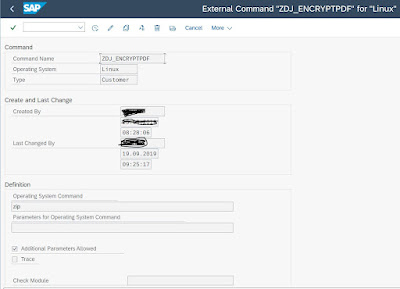
No comments:
Post a Comment