Purpose of this Document
This document helps you understand moving transport request from Development to Q system and Q system to Production system in 3 System Landscape. Transports for business configuration, key user extensibility, and developer extensibility are of the different categories and that is why these are separated. So, we need to understand all of three.
How Transport Request are Created in S/4HANA Cloud System
Business Configuration: Implementation project that you create in CBC also creates a Customizing Request in the backend. With Export Customizing Transports app, you can manage and export customizing transport.
◉ Workbench Transport Request (Developer Extensibility): Transport Organizer helps you create, manage, and release workbench transports request.
◉ Key User Extensibility: SAP Fiori app Export Software Collection: With this app, you can create collections of extensibility objects (items) and export them.
Business Configuration/ Key User Extensibility/ Developer Extensibility
◉ Business Configuration
◉ Business Configuration/Sprint and Scope and organizational structure are configured in CBC system
◉ When you configure them, they will get saved in the Customizing Transport Request (Implementation Project)
◉ Configuration is automatically deployed in S/4HANA Cloud customizing tenant (Development system – 100)
◉ Key User Extensibility
◉ Key User Extensibility is directly done in customizing tenant (development – 100), and it gets saved.
◉ Developer Extensibility
◉ Development is directly done in development tenant (development – 80)
How Transport Request is Released
◉ Business Configuration
◉ Export Customizing Transports App is used to release the customizing request in customizing tenant (Development – 100)
◉ Key User Extensibility
◉ Export Software Collection App is used to collect and export the extensions in customizing tenant (Development – 100)
◉ Developer Extensibility
◉ Transport Organizer view in ABAP Development Tools (ADT) is used to release the workbench request in development tenant (Development – 80)
Import Change from Development System to Q/Test System
◉ Customizing requests, the software collection, and the workbench request are imported to Q/Test System using the Import Collection App
Import Change from Q System to P System
◉ After successful testing, customizing requests, the software collection, and the workbench request are forwarded (to production) in Import Collection App in Test System itself
◉ After this, you import them using Import Collection App in Production system
SAP Business Role Required for Managing Transport Request
◉ SAP_BR_BPC_EXPERT (Business Configuration)
◉ SAP_BR_ADMINISTRATOR (Key User Extensibility)
◉ SAP_BR_DEVELOPER (Developer Extensibility)
Evaluation Project Vs. Implementation Project in CBC
◉ Evaluation project are customizing request which is meant only for Starter system. You can not move changes of this sort of projects to Dev, Test and Production.
Implementation Project are regular customizing request which moves the changes
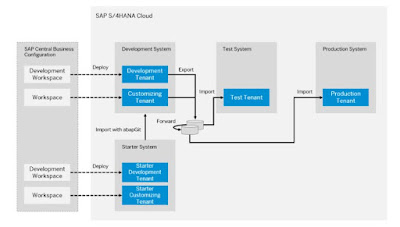
No comments:
Post a Comment