1. STEP BY STEP TUNE YOUR CUSTOM ABAP CODE – HANAFIED
1.1 Introduction
Before Migrating to Suite on HANA or ABAP on HANA environment we need to analyse which of my ABAP code must be changed to avoid potential functional issues. In general existing ABAP code runs on SAP HANA as before
Only if ABAP code relies on technical specifics of the old database, ABAP code changes might be necessary.
Technical changes with SAP HANA that may affect existing DB specific ABAP code.
To avoid such confusions and technical redundancies follow the below mentioned step by step analysis to make custom development of ABAP code more optimized in HANA environment.
1.2 Requirements
To start with the optimization process the basic requirements are as follows
- ABAP Programming Knowledge
- SAP Development System with SCI/ATC checklist and SQLM transaction access
- Basics of SQLM and SWLT transaction processing.
- ABAP on HANA environment.
1.3 Step By Step Process
STEP BY STEP – TUNE YOUR CUSTOM ABAP CODE – HANAFIED.
We will see step by step how you get your custom code ready for SAP HANA and in parallel how this brings the performance and quality of your custom code on a new level right now. Also how this is facilitated through SCI results imposed on SQLM along with SWLT (SQL Performance Tuning Worklist).
Approach on Tuning ABAP code for optimization (HANAfication).
2. STEPS:
Step 1: Go to Transaction SCI and perform an SCI inspection for the object list for which you want to perform analysis on optimization using a custom variant or PERFORMANCE_DB.
Step2: Go to SQLM (SQL Monitor) Manage/Create Snapshots (Make sure Server is Active. Else select and activate all servers)
Step3: Give some Description. Select Local System from data source tab and give the Package details Press F8 Create Snapshot. You will get the success message as “Snapshot successfully created”.
Step4: Go to SE38 . Execute the report program that you want to analyse with the required test data.
The SQLM monitor will record and analyse the SQL profile of the executed program. (Time delay happens).
Step5: Goto SE38 – execute the program ‘RSQLM_UPDATE_DATA’ and check all the options while executing to finish SQLM update manually.
Step6: We need to feed the SQLM snapshot to SWLT configuration (SQL Monitor tab). Goto SQLM Export the snapshot data from SQLM as zip file.
Step7: Now Goto SWLT transaction On General Tab Give package/Object details and select ‘Show all details’.
On Static checks tab – Give the SCI or ATC (ABAP Test Cockpit) inspection name (results obtained on Step1).
On SQL Monitor tab – Select the snapshot directly or Import the SQLM Snapshot file that we have exported in Step6.
Step 8: Now you are set to run/execute the SWLT Press F8 or Execute.
You will see a detailed report of SQL performance tuning work list highlighting the Total DB and DB mean time for all the tables hit in the descending order (most time consuming at the top) along with Error/warning messages and suggestions/ code remediation check messages.
3. Conclusion.
The below mentioned jargon are some of the key takeaways for ABAP optimization on HANA.
As discussed above In general existing ABAP code will run on SAP HANA as ever before. There are certain DB specific ABAP code that must be analysed and modified accordingly. ATC (ABAP Test Cockpit) can be used to find and adapt those mentioned DB specific ABAP custom code easily. Those well-known golden Open SQL rules are still valid on SAP HANA, only some priorities have been shifted.
For effective SQL tuning and to find HANA potential in existing ABAP code new monitoring tools like the SQL
Monitor (SQLM) are available. With the above mentioned steps and approach, the preparation of your custom code can start before the migration to SAP HANA.
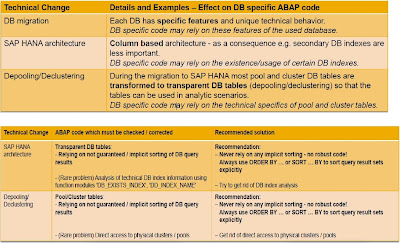

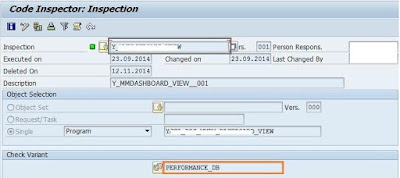

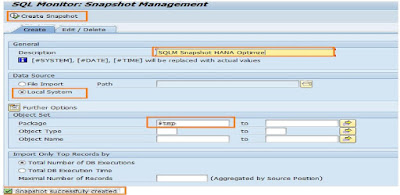

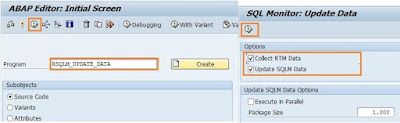


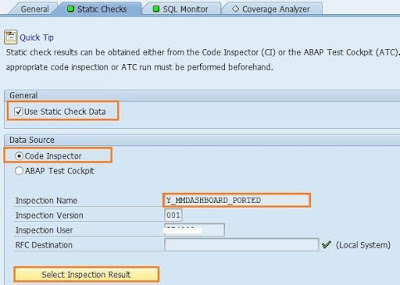



The information has been given by this blog,which is very informative and truly helpful,for who are looking for SAP HANA TRAINING in Hyderabad .sieve software is the best sap hana training and placements in Hyderabad.
ReplyDelete