This blog is define to trigger the workflow by custom application through Odata services it is a simple workflow with user decision, when a user approve the workflow the record will be created in database table.
To Create an Odata services check my first blog
http://www.sapspot.com/building-your-first-fiori-app-with-backend-connection-and-odata-service/
1. Goto Tcode SWO1 to create a custom business object
To Create an Odata services check my first blog
http://www.sapspot.com/building-your-first-fiori-app-with-backend-connection-and-odata-service/
1. Goto Tcode SWO1 to create a custom business object
Create two events SAVE and EDIT
Add the key fields of the object
Generate the business object
Goto Tcode SWDD and create a workflow.
Define its starting events
Create a container element
Assign the agent
Assign General Task to agent (The one who is triggering will get notification in its own inbox)
Create a user decision
Now Goto Create_entity method and add this FM
Also write this FM in update_entity
Now Create a Method and Add in the Activity
Activate the workflow

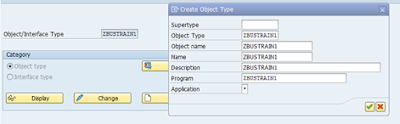

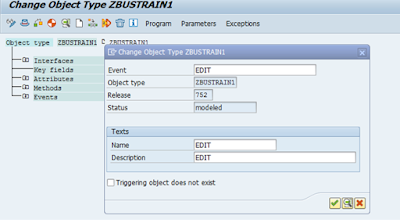


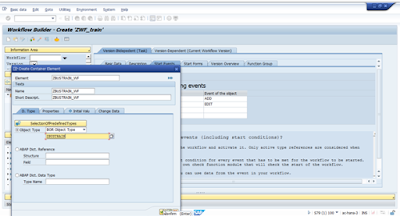

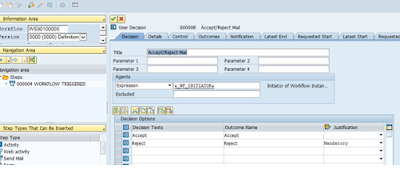

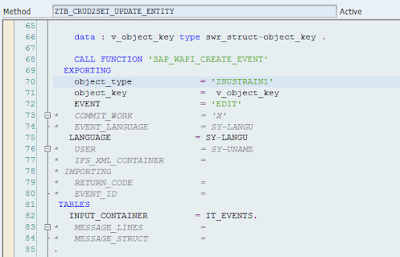
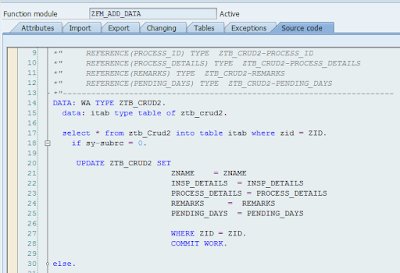
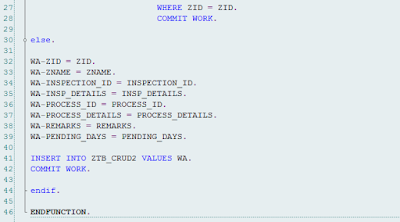
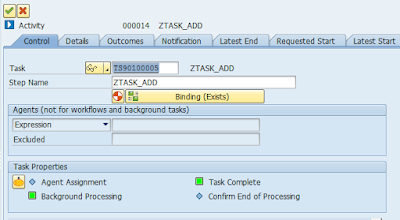
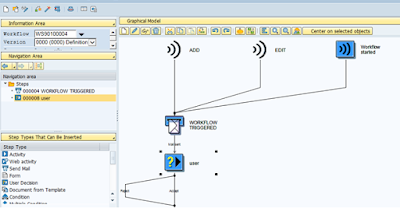
No comments:
Post a Comment