Introduction
Most of us have faced this problem when designing a selection screen with a lot of fields. For example consider the scenario where you have to design selection screen for an ABAP Report which includes multiple Radio Buttons and accordingly the selection criteria i.e., select option or parameter should be made visible and hidden and also some radio can have authority object attached to it.
So in this blog post you will learn how you can reduce the complexity of Selection Screen Field visiblility inside the statement LOOP AT SCREEN.
The Concept used for Designing Solution
i. Comparision operator (CS)
ii. MODIF ID
iii. Basic ABAP Coding
Program Requirement
Lets Assume that DISPLAY_DELM EXCEL_UPLOAD & EXECUTE are Authority objects
Need to design selection screen with following fields:
- Table Maintenance (Radio Button)
- Table Display/Delete (Radio Button) [Should be disabled if the user does not have DISPLAY_DEL authorization ]
- Plant (Select Option)
- Excel Upload (Radio Button) [Should be disabled if the user does not have EXCEL_UPLOAD authorization ]
- Filepath (parameter)
- Excel Guidance (Push Button)
- Excel Format (Push Button)
- SNP Log and Deployment (Radio Button)
- SNP Optimizer Log (Radio Button)
- Generate Report Data [Should be disabled if the user does not have EXECUTE authorization ]
- SNP Log Name (Parameter)
- Division (Select Option)
- Calendar Month (Select Option)
- Base Table Display
- SNP Log Name (Parameter)
- Division (Select Option)
- Calendar Month (Select Option)
- Region Level Display
- SNP Log Name (Parameter)
- Division (Select Option)
- Calendar Month (Select Option)
- Bucket Number (Select Option)
- Transporation Zone Display
- SNP Log Name (Parameter)
- Division (Select Option)
- Calendar Month (Select Option)
- Bucket Number (Select Option)
- Deployment Data (Radio Button)
- Generate Report Data [Should be disabled if the user does not have EXECUTE authorization ]
- Division (Select Option)
- Calendar Month (Select Option)
- Base Table Display
- Division (Select Option)
- Calendar Month (Select Option)
- Region Level Display
- Division (Select Option)
- Calendar Month (Select Option)
- Bucket Number (Select Option)
- Transporation Zone Display
- Division (Select Option)
- Calendar Month (Select Option)
- Bucket Number (Select Option)
Part 0: Data Declaration
TYPES:
BEGIN OF gty_scn_field_auth,
excel_upd type boolean,
display_del TYPE boolean,
execute TYPE boolean,
END OF gty_scn_field_auth.
DATA gs_scn_field_auth TYPE gty_scn_field_auth.
DATA:
gv_div TYPE spart,
gv_month TYPE /bi0/oicalmonth,
gv_bucket TYPE /sapapo/snpbucke,
gv_date TYPE d,
gv_plant TYPE werks_d.
Part 1: INITIALIZATION Event
Fetching Authorization information of Radio button for the selected user
btn_guid = 'Excel File Guidence' .
btn_frmt = 'Download File Format'.
**********************************************************************
** for demonstration purpose I have set the values manually
** in real program you must have set the fields using
** AUTHORITY CHECK object, if the user has authorization
**********************************************************************
* gs_scn_field_auth-excel_upd = abap_true.
gs_scn_field_auth-display_del = abap_true.
gs_scn_field_auth-execute = abap_true.
Part 2: Declaring Selection Screen
Lets Start Designing Selection Screen
DATA:
gv_div TYPE spart,
gv_month TYPE /bi0/oicalmonth,
gv_bucket TYPE /sapapo/snpbucke,
gv_date TYPE d,
gv_plant TYPE werks_d.
SELECTION-SCREEN BEGIN OF BLOCK b1 WITH FRAME TITLE TEXT-s01.
PARAMETERS:
r_s_mstr RADIOBUTTON GROUP g1 MODIF ID r1 USER-COMMAND rad1 DEFAULT 'X', "Table Maintence
r_log_rp RADIOBUTTON GROUP g1 MODIF ID r1. "SNP Log and Deployment
SELECTION-SCREEN END OF BLOCK b1.
SELECTION-SCREEN BEGIN OF BLOCK b2 WITH FRAME TITLE TEXT-s02.
PARAMETERS:
r_s_dsp RADIOBUTTON GROUP g2 MODIF ID r6 USER-COMMAND rad2 DEFAULT 'X',
r_s_upd RADIOBUTTON GROUP g2 MODIF ID r2. "excel upload
SELECTION-SCREEN END OF BLOCK b2.
SELECTION-SCREEN BEGIN OF BLOCK b3 WITH FRAME TITLE TEXT-s03.PARAMETER:
p_file TYPE char1024 MODIF ID f1. "file path
SELECTION-SCREEN PUSHBUTTON:
/1(25) btn_guid USER-COMMAND btn_guide MODIF ID f1, "excel guide
53(25) btn_frmt USER-COMMAND btn_format MODIF ID f1. "Excel format
SELECTION-SCREEN END OF BLOCK b3.
SELECTION-SCREEN BEGIN OF BLOCK b4 WITH FRAME TITLE TEXT-s04.
PARAMETERS:
r_snplog RADIOBUTTON GROUP g3 MODIF ID r3 USER-COMMAND rad2 DEFAULT 'X', "SNP Optimizer Log
r_deploy RADIOBUTTON GROUP g3 MODIF ID r3. "Deployment Data
SELECTION-SCREEN END OF BLOCK b4.
SELECTION-SCREEN BEGIN OF BLOCK b5 WITH FRAME TITLE TEXT-s05.
PARAMETERS:
r_gnrt RADIOBUTTON GROUP g4 MODIF ID r4 USER-COMMAND rad3, "generate report
r_dp_bas RADIOBUTTON GROUP g4 MODIF ID r5, "Base data display
r_dp_r RADIOBUTTON GROUP g4 MODIF ID r5, "RO wise report
r_dp_tzn RADIOBUTTON GROUP g4 MODIF ID r5. "TZone Wise dispaly
SELECTION-SCREEN END OF BLOCK b5.
SELECTION-SCREEN BEGIN OF BLOCK b6 WITH FRAME TITLE TEXT-s06.
PARAMETERS:
p_log TYPE /sapapo/sessionname MODIF ID m1.
SELECT-OPTIONS:
s_div FOR gv_div MODIF ID m2,
s_plant FOR gv_plant MODIF ID m3,
s_month FOR gv_month MODIF ID m2 NO-EXTENSION,
s_cal_dt FOR gv_date MODIF ID m4,
s_bucket FOR gv_bucket MODIF ID m5,
s_date FOR gv_date NO-DISPLAY.
SELECTION-SCREEN END OF BLOCK b6.
Part 3: AT SELECTION SCREEN OUTPUT
Coding Selection Screen Toggle Fields based on Selected Radio Button
◉ Creating a String variable for each radio button.
◉ Initializing the String variable with a list of MODIF ID’s which are needed to be hidden.
◉ Setting the respective string variable to the main LV_SELECTED variable so that the Selection screen elements could be set as active = 0.
◉ Similarly, the string variable LV_AUTH is being set based on the user’s authorization. and the respective screen elements are being set as inactive = 0.
DATA:
* radio button selection variable: to hold list of modif ids to be visible
* for selected ratio button
lv_selected TYPE string,
* radio button selection variable: variable to hold list of modif ids
* for not authorized fields
lv_auth TYPE string,
* radio button selection variable: table maintenance
lv_r_tab_maint TYPE string VALUE 'R3,R4,R5,M1,M2,M5,M4',
* radio button selection variable: excel upload
lv_r_tab_maint_upd TYPE string VALUE 'M3',
* radio button selection variable: table display/delete
lv_r_tab_maint_dsp TYPE string VALUE 'F1',
* radio button selection variable: data source selection
lv_r_data_src TYPE string VALUE 'F1,R2,R6,M3,',
* radio button selection variable: snp optimizer log
lv_r_snplog TYPE string VALUE 'M4,',
* radio button selection variable: snp deployment
lv_r_deployment TYPE string VALUE 'M1,M5,'.
IF gs_scn_field_auth-display_del = abap_false.
CONCATENATE lv_auth 'R6' INTO lv_auth SEPARATED BY ','.
* CONCATENATE lv_auth 'R2' INTO lv_auth SEPARATED BY ','.
ENDIF.
IF gs_scn_field_auth-execute = abap_false.
lv_auth = 'R4'.
ENDIF.
IF gs_scn_field_auth-excel_upd = abap_false.
CONCATENATE lv_auth 'R2' INTO lv_auth SEPARATED BY ','.
ENDIF.
* checking for which radion button has been selected
CASE abap_true.
WHEN r_s_mstr. "Table Maintence
CASE abap_true.
WHEN r_s_upd. "Excel Upload
CONCATENATE lv_r_tab_maint lv_r_tab_maint_upd INTO lv_selected SEPARATED BY ','.
WHEN r_s_dsp. "table display/change/delete
CONCATENATE lv_r_tab_maint lv_r_tab_maint_dsp INTO lv_selected SEPARATED BY ','.
ENDCASE.
WHEN r_log_rp. "SNP Log and Deployment
CASE abap_true.
WHEN r_snplog. "snp optimizer log data
CONCATENATE lv_r_data_src lv_r_snplog INTO lv_selected SEPARATED BY ','.
IF r_gnrt = abap_true OR r_dp_bas = abap_true.
CONCATENATE lv_selected 'M5' INTO lv_selected SEPARATED BY ','.
ENDIF.
WHEN r_deploy. "deployment data
CONCATENATE lv_r_data_src lv_r_deployment
INTO lv_selected SEPARATED BY ','.
IF r_gnrt = abap_true OR r_dp_bas = abap_true.
CONCATENATE lv_selected 'M4' INTO lv_selected SEPARATED BY ','.
ENDIF.
ENDCASE.
ENDCASE.
LOOP AT SCREEN.
IF screen-group1 IS NOT INITIAL.
* hide the fields which are not required for selected ratio button
IF lv_selected CS screen-group1.
screen-active = 0. "hide field
MODIFY SCREEN.
ENDIF.
* disable radio button for which the user does not have the authorization
IF lv_auth CS screen-group1.
screen-input = 0. "gray out field
MODIFY SCREEN.
ENDIF.
ENDIF.
ENDLOOP.
Part 4: START-OF-SELECTION
Use your own logic based on the selected radio button.
Output
Selection Screen Output: With a multiple Selection Fields & Radio Button
Selection Screen Output: User doesnot have EXCEL_UPLOAD authorization, so the Excel Upload Radio Button has been disabled

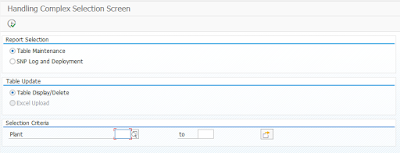
No comments:
Post a Comment