When there’s any sync issue between Development/Quality/Production Systems, it’ll be very convenient to investigate if could find out which transport contains specific objects. The easiest way is by version management through Menu->Utilities->Versions->Version management.
1. Find the Transport number by version management
This approach works for table/structure/data element/program/forms, etc. almost covering every customized object as long as you can find the ‘Versions’ option at accordingly TCODE like SE11/SE16/SE38/SFP, etc.
After getting the Transport number, then go to TCODE like SE09/SE10, etc, then click ‘Display individually’ with this transport number.
Here we can get the details of this transport.
2. Check transport movement logs
Click the transport logs, all the movement details have been listed here for various systems.
If any transport movement error is shown in RED. Double click the RED lines, here the issue ‘Key length > 120’ means the length of all key fields of the customized table reaches the up limit which is 120. But here the interesting thing is, it’s a RED error when moved from 2nd system to 3rd system, but it’s no error when moved from 1st system to 2nd system which because the different system could have a different setting for all those limits. Production systems may have more restrictions than other systems, even syntax check levels could be different. It means syntax check could be ok at the development system, maybe syntax error at the production system.
3. Related tables for transport
E070 is the header for transport and E071 is the items. The object shows the type of object in column ‘OBJ_NAME’.
So we can input object names like table name, program name, class name, form name, etc. then search all relevant transports for specific objects.
What if the flag of ‘Standard recording of table contents changes’ been set at the table maintenance setting of the customized table?
This option will lead to no changeable status at SM30 for this customized table beside the lowest system like Dev.
There’ll be no entry at E070/E071 for those entry maintenances as well. How to find which Transport contains the table entry maintenance? Just using table E071K will do.
It’s kind of old tips as HANA uses version-control tools like Git to perform objects movements


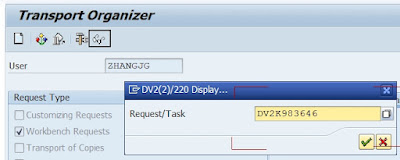
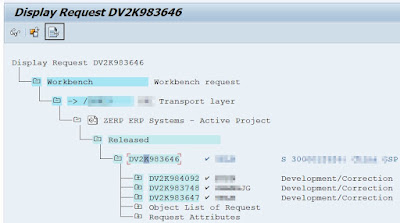
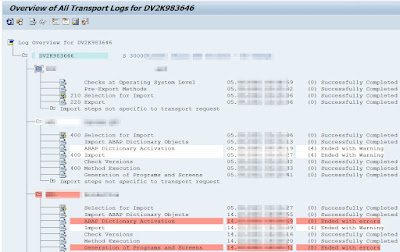
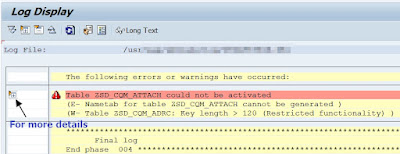
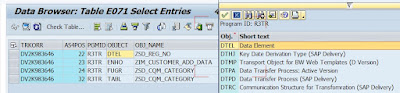
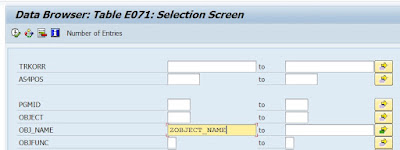
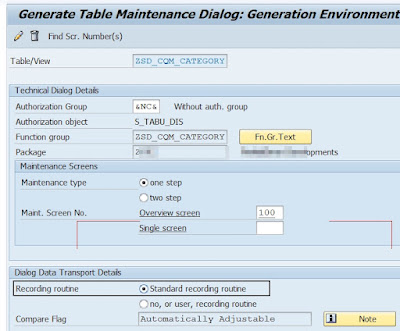
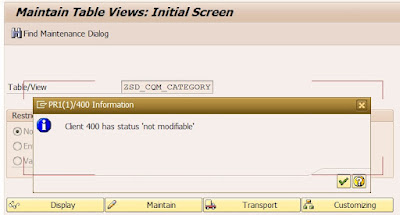
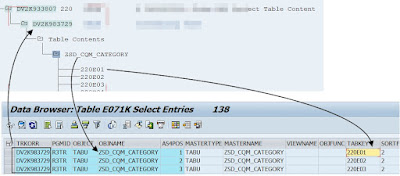
No comments:
Post a Comment