This blog post describes how to explore released Business Add-Ins (BAdIs) from SAP S/4HANA Cloud on SAP API Business Hub.
Problem Description
If Developer Extensibility with Embedded Steampunk is for ABAP Developers and technical users, then where can they find the APIs to build the extensions? Also, are there any technical documentation available for developers which they can refer to?
You will learn
◉ Overview of SAP API Business Hub
◉ Discover published Developer Extensibility APIs for SAP S/4HANA Cloud
◉ Learn basic details of Business Add-Ins (BAdIs) and its technical documentation.
Introduction
Developer extensibility allows you to create development projects in an SAP S/4HANA Cloud system. It gives you the opportunity to develop cloud-ready and upgrade-stable custom ABAP code on SAP S/4HANA Cloud, combining the benefits of custom ABAP code, with the required restrictions for Cloud readiness, and the SAP S/4HANA programming model to build SAP Fiori apps.
This includes:
◉ ABAP RESTful Application Programming model (RAP) to build services and SAP Fiori apps
◉ Eclipse based IDE (ABAP Development Tools) with debugger, troubleshooting, and testing tool support
◉ ABAP software lifecycle support
To ensure Cloud readiness, you have to take into account the following restrictions:
◉ Cloud-optimized subset of ABAP language
◉ Usage of released SAP APIs/objects in the custom code
◉ Usage of predefined extension points to extend SAP objects
◉ Controlled access to admin, user, authorization, monitoring tools, and services
◉ No security by default when creating your own tables, in particular, you can’t use ILM (Information Lifecycle Management) and IRF (Information Retrieval Framework)
Developing extensions with Embedded Steampunk or Developer Extensibility using ADT (ABAP Development Tools) feels exactly like developing with Steampunk on BTP. With one important additional benefit: Embedded Steampunk extensions can not only call the more technical ABAP Platform interface (green), but also a local public S/4 interface containing the business functionality (e.g., CDS views like I_Product, replacing direct access to table MARA, or RAP facades for the creation of purchase orders). In S/4HANA Cloud, the custom code itself is either an own app or service, or implemented via public extension points, using the well-known BADI technology.
If you are an ABAP developer and willing to familiarize yourself with RAP, with ADT instead of SE80, or with clean APIs instead of freestyle modifications, you will feel directly at home with Embedded Steampunk. You can use all the tools and processes you already know. And these are the same tools and processes thousands of developers are using each day at SAP.
Solution
SAP API Business Hub acts as a central place to discover SAP S/4HANA Cloud Developer Extensibility artifacts such as Business Add-Ins (BAdIs), Business Object Interfaces etc. available to the customer which end-users can explore, extend, and adapt SAP S/4HANA Cloud with built-in and side-by-side extension capabilities. These details can help customers or partners to search and identify available developer extensibility APIs and consume them.
Let us deep dive to see how this can be achieved:
1. Go to SAP API Business Hub by firing below link
SAP API Business Hub: https://api.sap.com/
You would be able to land on the home page of the SAP API Business Hub.
2. Click on product S/4HANA Cloud to see the available artifacts for SAP S/4HANA Cloud.
3. You will see available artifacts such as APIs, Events, CDS Views, Developer Extensibility, and so on.
4. Switch to tab Developer Extensibility, you will be able to see released Developer Extensibility APIs with Embedded Steampunk for SAP S/4HANA Cloud such as Business Add-Ins (BAdIs). You can use the search bar to find your BAdIs.
5. If you want to see the details about the available package, switch to Packages The short description about the package and total count of artifacts published is shown on the tile.
6. Click on the Package tile to see BAdIs that belongs to that package. You would see the list of BAdIs available with current Cloud release. Each of the tile represents a single BAdI.
7. You can switch to Overview tab to see the basic details of the package and the other necessary information.
Moreover, you can go to Documents tab to see the necessary documents and references to explore further.
8. Click on the BAdIs tile under Business Add-Ins tab to see more details about specific BAdIs. BAdIs main page looks as shown below:








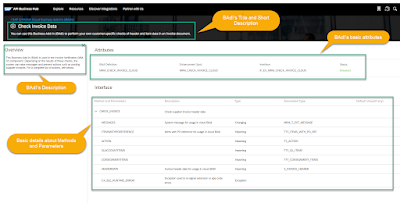
No comments:
Post a Comment