I was searching for different blogs for this F4 help but unfortunately couldn’t find a detailed blog on this. So, I felt to start writing the same for all technical developers.
For creation of CDS view we have 3 main interface view to be created.
Step 1.
First create a CDS view for Text table.
Use Object model annotations like @ObjectModel.representativeKey, @ObjectModel.dataCategory, @ObjectModel.usageType.dataClass, @ObjectModel.usageType.serviceQuality, @ObjectModel.usageType.sizeCategory, @ObjectModel.supportedCapabilities.
herewith I have also added the CDS view
Figure 1: TEXT CDS View- Basic View
Data Preview
Figure 2: Data Preview on the Text View
Adding the following code for reference.
@AbapCatalog.sqlViewName: 'ZICOUNTRYTEXT'
@ClientHandling.algorithm: #SESSION_VARIABLE
@ObjectModel.representativeKey: 'Land1'
@ObjectModel.dataCategory: #TEXT
@ObjectModel.usageType.dataClass: #CUSTOMIZING
@ObjectModel.usageType.serviceQuality: #X
@ObjectModel.usageType.sizeCategory: #S
@ObjectModel.supportedCapabilities: [#SQL_DATA_SOURCE,#CDS_MODELING_DATA_SOURCE,#CDS_MODELING_ASSOCIATION_TARGET,#LANGUAGE_DEPENDENT_TEXT]
@Search.searchable: true
@VDM.viewType: #BASIC
@AbapCatalog.compiler.compareFilter: true
@AbapCatalog.preserveKey: true
@AccessControl.authorizationCheck: #NOT_REQUIRED
@EndUserText.label: 'Country Text'
define view ZI_countrytext
as select from t005t
{
@Semantics.language: true
key spras as Spras,
key land1 as Land1,
@Semantics.text: true
@Search.defaultSearchElement: true
landx as Landx
}
Step 2.
Then associate the text view with Data table.
Figure 3: Data Help View
Data preview for Help.
Figure 4: Data Preview
Adding the following code for reference.
@AbapCatalog.sqlViewName: 'ZICOUNTRY'
@AbapCatalog.compiler.compareFilter: true
@AbapCatalog.preserveKey: true
@AccessControl.authorizationCheck: #NOT_REQUIRED
@EndUserText.label: 'Country Help'
@ClientHandling.algorithm: #SESSION_VARIABLE
@ObjectModel.representativeKey: 'Land1'
@ObjectModel.sapObjectNodeType.name: 'Land1'
@ObjectModel.usageType.dataClass: #CUSTOMIZING
@ObjectModel.usageType.serviceQuality: #A
@ObjectModel.usageType.sizeCategory: #S
@ObjectModel.supportedCapabilities: [#CDS_MODELING_ASSOCIATION_TARGET, #CDS_MODELING_DATA_SOURCE, #SQL_DATA_SOURCE]
@VDM.viewType: #BASIC
define view ZI_country
as select from t005
association [0..*] to ZI_countrytext as _countrytext on $projection.Land1 = _countrytext.Land1
{
@ObjectModel.text.association: '_countrytext'
@Search.defaultSearchElement: true
key t005.land1 as Land1,
_countrytext // Make association public
}
Step 3.
Then finally access the help data as VH simply by fetching data from Value Help.
Use these following annotations in header
@ObjectModel.dataCategory: #VALUE_HELP
@ObjectModel.usageType.dataClass: #CUSTOMIZING
@ObjectModel.usageType.serviceQuality: #A
@ObjectModel.usageType.sizeCategory: #S
@ObjectModel.supportedCapabilities
And add @ObjectModel.text.association at the item level to refer data as Help view to given field. Add association value from previous view alias for reference.
Figure 5: Value Help CDS View
Data Preview
Figure 6: Data Preview
Code for above Value help is added below.
@AbapCatalog.sqlViewName: 'ZIDESTCOUNTRYVH'
@AbapCatalog.compiler.compareFilter: true
@AbapCatalog.preserveKey: true
@AccessControl.authorizationCheck: #NOT_REQUIRED
@EndUserText.label: 'Destination country Value Help'
@ClientHandling.algorithm: #SESSION_VARIABLE
@ObjectModel.dataCategory: #VALUE_HELP
@ObjectModel.usageType.dataClass: #CUSTOMIZING
@ObjectModel.usageType.serviceQuality: #A
@ObjectModel.usageType.sizeCategory: #S
@ObjectModel.supportedCapabilities: [#CDS_MODELING_ASSOCIATION_TARGET, #CDS_MODELING_DATA_SOURCE, #SQL_DATA_SOURCE, #VALUE_HELP_PROVIDER, #SEARCHABLE_ENTITY]
@Search.searchable: true
@VDM.viewType: #BASIC
define view ZI_DestcountryVH
as select from ZI_country
{
@ObjectModel.text.association: '_countrytext'
@Search.defaultSearchElement: true
key Land1,
/* Associations */
_countrytext
}
To use it as Value help for In APP custom Fields you need to release the view (Path: Windows -> Show View -> Properties).
And finally, we can have multiple usage of these Help View for Fiori applications like Query browser in analytics, or Fiori Tile in UI5, In App Extension in BTP.
Source: sap.com
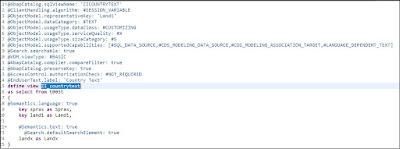



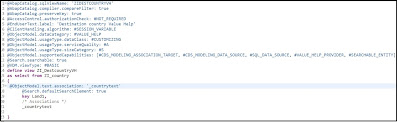
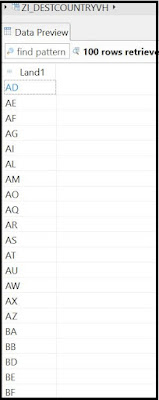
No comments:
Post a Comment