This blog shows how to display multiple records by using input PARAMETERS keyword, As there is no provision to use ABAP keyword SELECT-OPTIONS which display multiple records in CDS View.
1. Go to Dictionary => ABAP DDL Sources => New Data Definition
2. Create a New Data Definition
1. Go to Dictionary => ABAP DDL Sources => New Data Definition
2. Create a New Data Definition
3. Load the template and click on finish
4. Source Code
5. Output
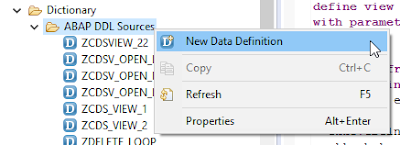




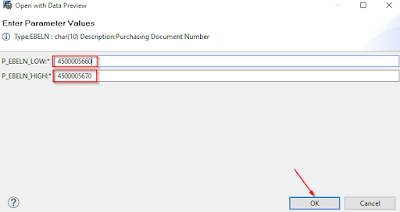

No comments:
Post a Comment