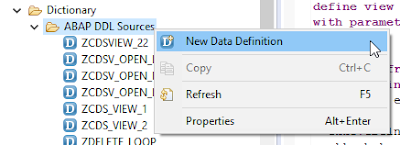Below are the steps to be followed if you want to provide sorting in the table maintenance generator.
- Please go through the below blog to add a new custom button in TMG screen
- Then create one custom FM with following logic that will popup the dialog box for the user to select the columns of table control in SM30.
- This FM should have view name of type DD02L–TABNAME as importing parameter and exporting parameter of type ABAP_SORTORDER_TAB that contains the field names to be sorted.