In this blog I will show the how easily we can set up the WebIDE to create a Fiori project which will utilize the OData service created in backend using Restful ABAP Programming Model.
Steps to be followed are –
1. Generate a Service binding based on Service Definition. Activated service binding will look like below in ABAP Development Toolkit –
Steps to be followed are –
1. Generate a Service binding based on Service Definition. Activated service binding will look like below in ABAP Development Toolkit –
2. Same service will look like below in transaction – /IWFND/MAINT_SERVICE –
3. Now, we will move to SAP WebIDE and create the skeletal project which will use above service In WebIDE, click on ‘New’ -> ‘Project from Template’ as below –
4. Choose the details as below –
If asked, enter the backend credentials as
Choose the same OData Service as shown in step 1.
Now, we can expand the service and see the created entities –
Final step –
Please click ‘Finish’, now you will be able to work with the application.

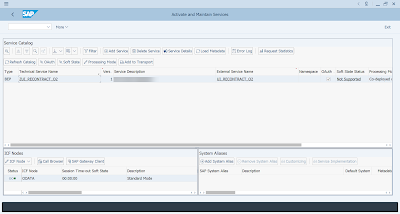
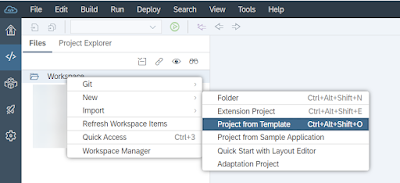
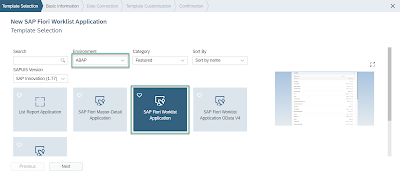





No comments:
Post a Comment