A user surprisingly finds out the option ‘Windows Device’ is missing at the print screen list popup window for all transactions at one system but another not.
I could ask Basis for help to get a quick answer like below by check SPAD setting:
Spool: Deactivate Selection
For access method ‘F’, you can use this option to always use the target device specified for the SAP output device and not display a field in the print dialog box for the user to select a device.
For access method ‘M’, you can use this option to prevent the mail address of the creator of the output request being used or the display of a field in the Print dialog box.
As Basis is not available at the moment and I have some time on Friday afternoon, so I decide to find out from technical.
1. Get screen field name and program name&screen number from Technical info button
2, Go to screen program LSPRIO04 and search field name ‘PRIPAR_EXT–OSPRINTER’, we can find when this field will be hidden. As IS_FRONTEND is always true while using SAP GUI, so focus on the field: no_directory_box.
3. keep searching ‘no_directory_box’ will find out it’s been set as True by FM:‘RSPO_FRONTEND_PRINTERS_FOR_DEV’
4. Now just continue to check when no_choice has been updated as true inside the above FM.
Here it’s, as TSP03-PAMETHOD is ‘F’ for tested output devices at two systems, so the TSP03-PASTATUS is the key.
data: hex type x,
res type x,
C_RSPOPNOCHOICE TYPE X VALUE 128.
"----For system which windows device not been hidden ----
"tsp03-pastatus = 32
hex = tsp03-pastatus.
" hex = 20 now! C_RSPOPNOCHOICE = 80
res = hex bit-and C_RSPOPNOCHOICE.
" res = 20 bit-and 128 = 00
"----For system which windows device been hidden ----
"tsp03-pastatus = 160
hex = tsp03-pastatus.
" hex = A0 now! C_RSPOPNOCHOICE = 80
res = hex bit-and C_RSPOPNOCHOICE.
" res = A0 bit-and 80 = 80
(little confused about bit-and operator but it doesn’t matter here as they’re different :D)
RES is 80 which leads to no_choice = true, then leads to no_directory_box = true, then leads to ‘windows device’ been hidden at print screen list popup screen. TSP03 is a table of Spool: Printer declaration so can compare& find out the checkbox of ‘No device selection at front end’ by printer setting TCODE: SPAD.

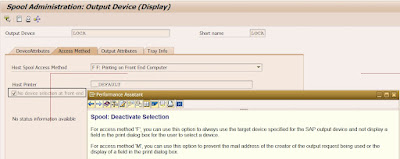

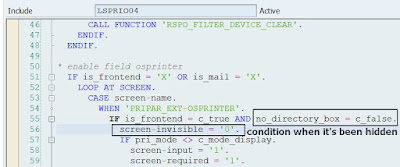


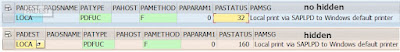
No comments:
Post a Comment